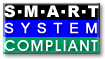Custom Query (1365 matches)
Results (148 - 150 of 1365)
| Ticket | Owner | Reporter | Resolution | Summary |
|---|---|---|---|---|
| #344 | invalid | First enumerated disk in array gets strange FW version and no self-test support | ||
| Description |
This may not be a problem with smartctl but let's start here and see if we get somewhere. I'll refer to this: Which has a comment that sums it up pretty well. "note "Firmware Version: 0958", "Auto Offline Data Collection: Disabled", and the truncated/incomplete output what's interesting is that this appears to be related to the order in which the disks are enumerated. even though there are 3 different models of disk in this group of four, whichever disk is enumerated first suffers from this inaccurate smartctl output. in my particular case, they enumerate from top to bottom in the enclosure, so whichever disk is the topmost disk suffers from this - even if i leave the top bay empty, and include only three disks in the enclosure." I too have this problem on debian wheezy. Info about my system:
bian 4.6.3-14) ) #1 SMP Debian 3.2.60-1+deb7u3
I ran smartctl to start a check on a specific drive. When it finished, I restarted the machine having removed all other drives from the array. Looking at the smartctl output from the drive: # smartctl -a /dev/sda smartctl 5.41 2011-06-09 r3365 [x86_64-linux-3.2.0-4-amd64] (local build) Copyright (C) 2002-11 by Bruce Allen, http://smartmontools.sourceforge.net === START OF INFORMATION SECTION === Model Family: Western Digital Caviar Green (Adv. Format) Device Model: WDC WD10EARS-00Y5B1 Serial Number: WD-WCAV56082415 Firmware Version: 0956 User Capacity: 1,000,204,886,016 bytes [1.00 TB] Sector Size: 512 bytes logical/physical Device is: In smartctl database [for details use: -P show] ATA Version is: 7 ATA Standard is: Exact ATA specification draft version not indicated Local Time is: Tue Aug 5 17:14:46 2014 CEST SMART support is: Available - device has SMART capability. SMART support is: Enabled === START OF READ SMART DATA SECTION === SMART overall-health self-assessment test result: PASSED General SMART Values: Offline data collection status: (0x00) Offline data collection activity was never started. Auto Offline Data Collection: Disabled. Total time to complete Offline data collection: ( 0) seconds. Offline data collection capabilities: (0x00) Offline data collection not supported. SMART capabilities: (0x0000) Automatic saving of SMART data is not implemented. Error logging capability: (0x00) Error logging NOT supported. No General Purpose Logging support. SMART Error Log not supported SMART Self-test Log not supported Device does not support Selective Self Tests/Logging The firmware version is wrong and no tests supported. After reinserting another disk "ahead" in the array I get (note serial number): # smartctl -a /dev/sdc
smartctl 5.41 2011-06-09 r3365 [x86_64-linux-3.2.0-4-amd64] (local build)
Copyright (C) 2002-11 by Bruce Allen, http://smartmontools.sourceforge.net
=== START OF INFORMATION SECTION ===
Model Family: Western Digital Caviar Green (Adv. Format)
Device Model: WDC WD10EARS-00Y5B1
Serial Number: WD-WCAV56082415
LU WWN Device Id: 5 0014ee 2592b3823
Firmware Version: 80.00A80
User Capacity: 1,000,204,886,016 bytes [1.00 TB]
Sector Size: 512 bytes logical/physical
Device is: In smartctl database [for details use: -P show]
ATA Version is: 8
ATA Standard is: Exact ATA specification draft version not indicated
Local Time is: Tue Aug 5 17:23:50 2014 CEST
SMART support is: Available - device has SMART capability.
SMART support is: Enabled
=== START OF READ SMART DATA SECTION ===
SMART overall-health self-assessment test result: PASSED
General SMART Values:
Offline data collection status: (0x82) Offline data collection activity
was completed without error.
Auto Offline Data Collection: Enabled.
Self-test execution status: ( 0) The previous self-test routine completed
without error or no self-test has ever
been run.
Total time to complete Offline
data collection: (20460) seconds.
Offline data collection
capabilities: (0x7b) SMART execute Offline immediate.
Auto Offline data collection on/off support.
Suspend Offline collection upon new
command.
Offline surface scan supported.
Self-test supported.
Conveyance Self-test supported.
Selective Self-test supported.
SMART capabilities: (0x0003) Saves SMART data before entering
power-saving mode.
Supports SMART auto save timer.
Error logging capability: (0x01) Error logging supported.
General Purpose Logging supported.
Short self-test routine
recommended polling time: ( 2) minutes.
Extended self-test routine
recommended polling time: ( 236) minutes.
Conveyance self-test routine
recommended polling time: ( 5) minutes.
SCT capabilities: (0x3031) SCT Status supported.
SCT Feature Control supported.
SCT Data Table supported.
SMART Attributes Data Structure revision number: 16
Vendor Specific SMART Attributes with Thresholds:
ID# ATTRIBUTE_NAME FLAG VALUE WORST THRESH TYPE UPDATED WHEN_FAILED RAW_VALUE
1 Raw_Read_Error_Rate 0x002f 200 200 051 Pre-fail Always - 0
3 Spin_Up_Time 0x0027 130 130 021 Pre-fail Always - 6491
4 Start_Stop_Count 0x0032 100 100 000 Old_age Always - 36
5 Reallocated_Sector_Ct 0x0033 200 200 140 Pre-fail Always - 0
7 Seek_Error_Rate 0x002e 200 200 000 Old_age Always - 0
9 Power_On_Hours 0x0032 099 099 000 Old_age Always - 1125
10 Spin_Retry_Count 0x0032 100 253 000 Old_age Always - 0
11 Calibration_Retry_Count 0x0032 100 253 000 Old_age Always - 0
12 Power_Cycle_Count 0x0032 100 100 000 Old_age Always - 34
192 Power-Off_Retract_Count 0x0032 200 200 000 Old_age Always - 25
193 Load_Cycle_Count 0x0032 200 200 000 Old_age Always - 1636
194 Temperature_Celsius 0x0022 113 100 000 Old_age Always - 34
196 Reallocated_Event_Count 0x0032 200 200 000 Old_age Always - 0
197 Current_Pending_Sector 0x0032 200 200 000 Old_age Always - 0
198 Offline_Uncorrectable 0x0030 200 200 000 Old_age Offline - 0
199 UDMA_CRC_Error_Count 0x0032 200 200 000 Old_age Always - 0
200 Multi_Zone_Error_Rate 0x0008 200 200 000 Old_age Offline - 0
SMART Error Log Version: 1
No Errors Logged
SMART Self-test log structure revision number 1
Num Test_Description Status Remaining LifeTime(hours) LBA_of_first_error
# 1 Extended offline Completed without error 00% 1122 -
# 2 Short offline Completed without error 00% 1109 -
# 3 Short offline Completed without error 00% 1107 -
SMART Selective self-test log data structure revision number 1
SPAN MIN_LBA MAX_LBA CURRENT_TEST_STATUS
1 0 0 Not_testing
2 0 0 Not_testing
3 0 0 Not_testing
4 0 0 Not_testing
5 0 0 Not_testing
Selective self-test flags (0x0):
After scanning selected spans, do NOT read-scan remainder of disk.
If Selective self-test is pending on power-up, resume after 0 minute delay.
So this drive is now recognized correctly. The drive inserted, however: # smartctl -a /dev/sdb smartctl 5.41 2011-06-09 r3365 [x86_64-linux-3.2.0-4-amd64] (local build) Copyright (C) 2002-11 by Bruce Allen, http://smartmontools.sourceforge.net === START OF INFORMATION SECTION === Model Family: Western Digital Caviar Green Device Model: WDC WD10EADS-00L5B1 Serial Number: WD-WCAU42935099 Firmware Version: 0956 User Capacity: 1,000,204,886,016 bytes [1.00 TB] Sector Size: 512 bytes logical/physical Device is: In smartctl database [for details use: -P show] ATA Version is: 7 ATA Standard is: Exact ATA specification draft version not indicated Local Time is: Tue Aug 5 17:31:38 2014 CEST SMART support is: Available - device has SMART capability. SMART support is: Enabled === START OF READ SMART DATA SECTION === SMART overall-health self-assessment test result: PASSED General SMART Values: Offline data collection status: (0x00) Offline data collection activity was never started. Auto Offline Data Collection: Disabled. Total time to complete Offline data collection: ( 0) seconds. Offline data collection capabilities: (0x00) Offline data collection not supported. SMART capabilities: (0x0000) Automatic saving of SMART data is not implemented. Error logging capability: (0x00) Error logging NOT supported. No General Purpose Logging support. SMART Error Log not supported SMART Self-test Log not supported Device does not support Selective Self Tests/Logging Now this drive exhibits the same strange information. Please let me know if you want more information. Regards. |
|||
| #435 | fixed | Windows 7 Full Install - Error in PATH variable | ||
| Description |
When installing via the "Full" option on Windows 7, the PATH variable is not being set correctly. It must be added with quotes around it. Spaces will cause the entire variable to be ignored. Incorrect: C:\Program Files\smartmontools\bin Correct: "C:\Program Files\smartmontools\bin" |
|||
| #443 | fixed | new usb bridge 0x0bc2:0xab24 | ||
| Description |
hi, this is from a usb-attached seagate hd: xbian@cubox ~ $ sudo smartctl -x /dev/sda
smartctl 6.2 2013-07-26 r3841 [armv7l-linux-3.10.51] (local build)
Copyright (C) 2002-13, Bruce Allen, Christian Franke, www.smartmontools.org
/dev/sda: Unknown USB bridge [0x0bc2:0xab24 (0x100)]
Please specify device type with the -d option.
Use smartctl -h to get a usage summary
xbian@cubox ~ $ sudo smartctl -d sat -x /dev/sda
smartctl 6.2 2013-07-26 r3841 [armv7l-linux-3.10.51] (local build)
Copyright (C) 2002-13, Bruce Allen, Christian Franke, www.smartmontools.org
=== START OF INFORMATION SECTION ===
Model Family: Seagate Momentus SpinPoint M8 (AF)
Device Model: ST1000LM024 HN-M101MBB
Serial Number: REDACTED
LU WWN Device Id: 5 0004cf 20cabd575
Firmware Version: 2BA30001
User Capacity: 1,000,204,886,016 bytes [1.00 TB]
Sector Sizes: 512 bytes logical, 4096 bytes physical
Rotation Rate: 5400 rpm
Device is: In smartctl database [for details use: -P show]
ATA Version is: ATA8-ACS T13/1699-D revision 6
SATA Version is: SATA 3.0, 6.0 Gb/s (current: 3.0 Gb/s)
Local Time is: Mon Sep 29 11:32:28 2014 UTC
SMART support is: Available - device has SMART capability.
SMART support is: Enabled
AAM feature is: Disabled
APM feature is: Disabled
Rd look-ahead is: Enabled
Write cache is: Enabled
ATA Security is: Disabled, NOT FROZEN [SEC1]
Wt Cache Reorder: Enabled
=== START OF READ SMART DATA SECTION ===
SMART overall-health self-assessment test result: PASSED
General SMART Values:
Offline data collection status: (0x00) Offline data collection activity
was never started.
Auto Offline Data Collection: Disabled.
Self-test execution status: ( 244) Self-test routine in progress...
40% of test remaining.
Total time to complete Offline
data collection: (13380) seconds.
Offline data collection
capabilities: (0x5b) SMART execute Offline immediate.
Auto Offline data collection on/off support.
Suspend Offline collection upon new
command.
Offline surface scan supported.
Self-test supported.
No Conveyance Self-test supported.
Selective Self-test supported.
SMART capabilities: (0x0003) Saves SMART data before entering
power-saving mode.
Supports SMART auto save timer.
Error logging capability: (0x01) Error logging supported.
General Purpose Logging supported.
Short self-test routine
recommended polling time: ( 2) minutes.
Extended self-test routine
recommended polling time: ( 223) minutes.
SCT capabilities: (0x003f) SCT Status supported.
SCT Error Recovery Control supported.
SCT Feature Control supported.
SCT Data Table supported.
SMART Attributes Data Structure revision number: 16
Vendor Specific SMART Attributes with Thresholds:
ID# ATTRIBUTE_NAME FLAGS VALUE WORST THRESH FAIL RAW_VALUE
1 Raw_Read_Error_Rate POSR-K 100 100 051 - 0
2 Throughput_Performance -OS--K 252 252 000 - 0
3 Spin_Up_Time PO---K 091 090 025 - 2990
4 Start_Stop_Count -O--CK 100 100 000 - 74
5 Reallocated_Sector_Ct PO--CK 252 252 010 - 0
7 Seek_Error_Rate -OSR-K 252 252 051 - 0
8 Seek_Time_Performance --S--K 252 252 015 - 0
9 Power_On_Hours -O--CK 100 100 000 - 54
10 Spin_Retry_Count -O--CK 252 252 051 - 0
11 Calibration_Retry_Count -O--CK 252 252 000 - 0
12 Power_Cycle_Count -O--CK 100 100 000 - 79
191 G-Sense_Error_Rate -O---K 252 252 000 - 0
192 Power-Off_Retract_Count -O---K 252 252 000 - 0
194 Temperature_Celsius -O---- 064 061 000 - 30 (Min/Max 22/40)
195 Hardware_ECC_Recovered -O-RCK 100 100 000 - 0
196 Reallocated_Event_Count -O--CK 252 252 000 - 0
197 Current_Pending_Sector -O--CK 252 252 000 - 0
198 Offline_Uncorrectable ----CK 252 252 000 - 0
199 UDMA_CRC_Error_Count -OS-CK 200 200 000 - 0
200 Multi_Zone_Error_Rate -O-R-K 100 100 000 - 15
223 Load_Retry_Count -O--CK 252 252 000 - 0
225 Load_Cycle_Count -O--CK 100 100 000 - 260
||||||_ K auto-keep
|||||__ C event count
||||___ R error rate
|||____ S speed/performance
||_____ O updated online
|______ P prefailure warning
General Purpose Log Directory Version 1
SMART Log Directory Version 1 [multi-sector log support]
Address Access R/W Size Description
0x00 GPL,SL R/O 1 Log Directory
0x01 SL R/O 1 Summary SMART error log
0x02 SL R/O 2 Comprehensive SMART error log
0x03 GPL R/O 2 Ext. Comprehensive SMART error log
0x06 SL R/O 1 SMART self-test log
0x07 GPL R/O 2 Extended self-test log
0x08 GPL R/O 2 Power Conditions log
0x09 SL R/W 1 Selective self-test log
0x10 GPL R/O 1 NCQ Command Error log
0x11 GPL R/O 1 SATA Phy Event Counters
0x80-0x9f GPL,SL R/W 16 Host vendor specific log
0xc0-0xdf GPL,SL VS 16 Device vendor specific log
0xe0 GPL,SL R/W 1 SCT Command/Status
0xe1 GPL,SL R/W 1 SCT Data Transfer
SMART Extended Comprehensive Error Log Version: 1 (2 sectors)
No Errors Logged
SMART Extended Self-test Log Version: 1 (2 sectors)
No self-tests have been logged. [To run self-tests, use: smartctl -t]
SMART Selective self-test log data structure revision number 0
Note: revision number not 1 implies that no selective self-test has ever been run
SPAN MIN_LBA MAX_LBA CURRENT_TEST_STATUS
1 0 0 Self_test_in_progress [40% left] (0-65535)
2 0 0 Not_testing
3 0 0 Not_testing
4 0 0 Not_testing
5 0 0 Not_testing
Selective self-test flags (0x0):
After scanning selected spans, do NOT read-scan remainder of disk.
If Selective self-test is pending on power-up, resume after 0 minute delay.
SCT Status Version: 2
SCT Version (vendor specific): 256 (0x0100)
SCT Support Level: 1
Device State: Active (0)
Current Temperature: 30 Celsius
Power Cycle Min/Max Temperature: 27/31 Celsius
Lifetime Min/Max Temperature: 21/40 Celsius
Under/Over Temperature Limit Count: 0/0
SCT Temperature History Version: 2
Temperature Sampling Period: 5 minutes
Temperature Logging Interval: 5 minutes
Min/Max recommended Temperature: -5/80 Celsius
Min/Max Temperature Limit: -10/85 Celsius
Temperature History Size (Index): 128 (13)
Index Estimated Time Temperature Celsius
14 2014-09-29 00:55 30 ***********
... ..( 68 skipped). .. ***********
83 2014-09-29 06:40 30 ***********
84 2014-09-29 06:45 29 **********
85 2014-09-29 06:50 29 **********
86 2014-09-29 06:55 30 ***********
87 2014-09-29 07:00 29 **********
88 2014-09-29 07:05 30 ***********
89 2014-09-29 07:10 29 **********
... ..( 3 skipped). .. **********
93 2014-09-29 07:30 29 **********
94 2014-09-29 07:35 30 ***********
95 2014-09-29 07:40 29 **********
... ..( 3 skipped). .. **********
99 2014-09-29 08:00 29 **********
100 2014-09-29 08:05 30 ***********
... ..( 4 skipped). .. ***********
105 2014-09-29 08:30 30 ***********
106 2014-09-29 08:35 28 *********
107 2014-09-29 08:40 27 ********
... ..( 2 skipped). .. ********
110 2014-09-29 08:55 27 ********
111 2014-09-29 09:00 28 *********
112 2014-09-29 09:05 29 **********
113 2014-09-29 09:10 29 **********
114 2014-09-29 09:15 30 ***********
... ..( 4 skipped). .. ***********
119 2014-09-29 09:40 30 ***********
120 2014-09-29 09:45 31 ************
121 2014-09-29 09:50 31 ************
122 2014-09-29 09:55 30 ***********
123 2014-09-29 10:00 30 ***********
124 2014-09-29 10:05 29 **********
... ..( 16 skipped). .. **********
13 2014-09-29 11:30 29 **********
SCT Error Recovery Control:
Read: Disabled
Write: Disabled
Device Statistics (GP Log 0x04) not supported
SATA Phy Event Counters (GP Log 0x11)
ID Size Value Description
0x0001 4 0 Command failed due to ICRC error
0x0002 4 0 R_ERR response for data FIS
0x0003 4 0 R_ERR response for device-to-host data FIS
0x0004 4 0 R_ERR response for host-to-device data FIS
0x0005 4 0 R_ERR response for non-data FIS
0x0006 4 0 R_ERR response for device-to-host non-data FIS
0x0007 4 0 R_ERR response for host-to-device non-data FIS
0x0008 4 0 Device-to-host non-data FIS retries
0x0009 4 0 Transition from drive PhyRdy to drive PhyNRdy
0x000a 4 0 Device-to-host register FISes sent due to a COMRESET
0x000b 4 0 CRC errors within host-to-device FIS
0x000d 4 0 Non-CRC errors within host-to-device FIS
0x000f 4 0 R_ERR response for host-to-device data FIS, CRC
0x0010 4 0 R_ERR response for host-to-device data FIS, non-CRC
0x0012 4 0 R_ERR response for host-to-device non-data FIS, CRC
0x0013 4 0 R_ERR response for host-to-device non-data FIS, non-CRC
0x8e00 4 0 Vendor specific
0x8e01 4 0 Vendor specific
0x8e02 4 0 Vendor specific
0x8e03 4 0 Vendor specific
0x8e04 4 0 Vendor specific
0x8e05 4 0 Vendor specific
0x8e06 4 0 Vendor specific
0x8e07 4 0 Vendor specific
0x8e08 4 0 Vendor specific
0x8e09 4 0 Vendor specific
0x8e0a 4 0 Vendor specific
0x8e0b 4 0 Vendor specific
0x8e0c 4 0 Vendor specific
0x8e0d 4 0 Vendor specific
0x8e0e 4 0 Vendor specific
0x8e0f 4 0 Vendor specific
0x8e10 4 0 Vendor specific
0x8e11 4 0 Vendor specific
xbian@cubox ~ $
|
|||