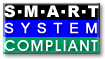Custom Query (1365 matches)
Results (184 - 186 of 1365)
| Ticket | Owner | Reporter | Resolution | Summary |
|---|---|---|---|---|
| #727 | invalid | smartctl hangs with Areca 1883 | ||
| Description |
Hello, We have hundreds of Areca RAID controllers model ARC1231/ARC1882 in production, and we use smartctl to poll the SMART parameters of the drives for our monitoring needs. Several months ago we have started using Areca 1883 controllers in our latest servers. The new machines are with the following hardware & software setup: SuperMicro X10DRI-T BIOS v2.0 SuperMicro CA-846BA9B chassis 2 x ARC-1883IX-24 Firmware Version : V1.52 2015-11-20 Each of the Areca controllers has 12 x INTEL P3500 1.2TB SSD drives. Areca CLI, Version: 1.14.7, Arclib: 350, Date: May 19 2015( Linux ) Debian Jessie Stable with kernel 3.16.17 + latest driver from dkms arcmsr version v1.30.0X.23-20151225 The controllers work fine but we experience the following issue: After several hours of uptime, the smartctl utility that we invoke every 5 minutes stalls and it's unable to display any information. The same is true if we try to use areca CLI utility. When the problem occurs, the strace of the smartctl/CLI process, shows that the it is waiting for sg3 or sg1: open("/dev/sg3" (device or resource busy) sg_map shows the following info /dev/sg0 /dev/sda - Areca 1883 /dev/sg1 /dev/sg2 /dev/sdb - Areca 1883 /dev/sg3 If we execute sg_reset for the problem sg device, it sometime solves the problem, but sometime leaves the machine with a bad I/O performance and we needd to reboot the machine in order to restore the performance. If we stop using smartctl and switch to areca CLI in order to collect the SMART parameters (the problem is that the CLI displays very limited amount of SMART parameters) everything works fine. We experience the issue with all of the following smartmontools versions: 6.3+svn4002-2+b2 6.4+svn4214-1 6.5+svn4324. Could you advise what could be done in order to solve this issue? If you need any other information or debug info we will be glad to provide it. We haven't experienced such issue with any of our servers with Areca 1231 & 1882 controllers and the same hardware & software setup. Thank you Iavor Stoev Project Manager Head of System & Network Administration Department ICDSoft Ltd - http://icdsoft.com |
|||
| #746 | fixed | Invalid SMART STATUS output values on FreeNAS | ||
| Description |
I have SanDisk SSD drive from Plus series connected in my FreeNAS box. That's what I'm getting from freenas# smartctl -a /dev/ada0
smartctl 6.5 2016-05-07 r4318 [FreeBSD 10.3-STABLE amd64] (local build)
Copyright (C) 2002-16, Bruce Allen, Christian Franke, www.smartmontools.org
=== START OF INFORMATION SECTION ===
Model Family: SandForce Driven SSDs
Device Model: SanDisk SDSSDA120G
Serial Number: 160696404971
LU WWN Device Id: 5 001b44 4a46cb55b
Firmware Version: U21010RL
User Capacity: 120,034,123,776 bytes [120 GB]
Sector Size: 512 bytes logical/physical
Rotation Rate: Solid State Device
Form Factor: 2.5 inches
Device is: In smartctl database [for details use: -P show]
ATA Version is: ACS-2 T13/2015-D revision 3
SATA Version is: SATA 3.2, 6.0 Gb/s (current: 6.0 Gb/s)
Local Time is: Wed Oct 5 20:34:04 2016 BST
SMART support is: Available - device has SMART capability.
SMART support is: Enabled
=== START OF READ SMART DATA SECTION ===
Error SMART Status command failed
Please get assistance from
http://www.smartmontools.org/
Register values returned from SMART Status command are:
CMD=0xb0
FR =0xda
NS =0xffff
SC =0xff
CL =0xff
CH =0xff
RETURN =0x0000
SMART overall-health self-assessment test result: FAILED!
Drive failure expected in less than 24 hours. SAVE ALL DATA.
No failed Attributes found.
General SMART Values:
Offline data collection status: (0x02) Offline data collection activity
was completed without error.
Auto Offline Data Collection: Disabled.
Self-test execution status: ( 0) The previous self-test routine completed
without error or no self-test has ever
been run.
Total time to complete Offline
data collection: ( 0) seconds.
Offline data collection
capabilities: (0x71) SMART execute Offline immediate.
No Auto Offline data collection support.
Suspend Offline collection upon new
command.
No Offline surface scan supported.
Self-test supported.
Conveyance Self-test supported.
Selective Self-test supported.
SMART capabilities: (0x0002) Does not save SMART data before
entering power-saving mode.
Supports SMART auto save timer.
Error logging capability: (0x01) Error logging supported.
General Purpose Logging supported.
Short self-test routine
recommended polling time: ( 2) minutes.
Extended self-test routine
recommended polling time: ( 10) minutes.
Conveyance self-test routine
recommended polling time: ( 2) minutes.
SMART Attributes Data Structure revision number: 1
Vendor Specific SMART Attributes with Thresholds:
ID# ATTRIBUTE_NAME FLAG VALUE WORST THRESH TYPE UPDATED WHEN_ FAILED RAW_VALUE
5 Retired_Block_Count 0x0032 100 100 000 Old_age Always - 0
9 Power_On_Hours_and_Msec 0x0032 179 100 000 Old_age Always - 1203h+00m+00.000s
12 Power_Cycle_Count 0x0032 100 100 000 Old_age Always - 10
166 Unknown_Attribute 0x0032 100 100 000 Old_age Always - 1
167 Unknown_Attribute 0x0032 100 100 000 Old_age Always - 0
168 Unknown_Attribute 0x0032 100 100 000 Old_age Always - 2
169 Unknown_Attribute 0x0032 100 100 000 Old_age Always - 27
170 Reserve_Block_Count 0x0032 100 100 000 Old_age Always - 0
171 Program_Fail_Count 0x0032 100 100 000 Old_age Always - 0
172 Erase_Fail_Count 0x0032 100 100 000 Old_age Always - 0
173 Unknown_SandForce_Attr 0x0032 100 100 --- Old_age Always - 0
174 Unexpect_Power_Loss_Ct 0x0032 100 100 000 Old_age Always - 3
187 Reported_Uncorrect 0x0032 100 100 000 Old_age Always - 0
194 Temperature_Celsius 0x0022 067 100 000 Old_age Always - 33 (Min/Max 0/51)
199 SATA_CRC_Error_Count 0x0032 100 100 000 Old_age Always - 0
230 Life_Curve_Status 0x0032 100 100 000 Old_age Always - 0
232 Available_Reservd_Space 0x0033 100 100 004 Pre-fail Always - 100
233 SandForce_Internal 0x0032 100 100 000 Old_age Always - 125
241 Lifetime_Writes_GiB 0x0030 253 253 000 Old_age Offline - 110
242 Lifetime_Reads_GiB 0x0030 253 253 000 Old_age Offline - 0
SMART Error Log Version: 1
No Errors Logged
SMART Self-test log structure revision number 1
Num Test_Description Status Remaining LifeTime(hours) LBA _of_first_error
# 1 Short offline Completed without error 00% 173 -
SMART Selective self-test log data structure revision number 1
SPAN MIN_LBA MAX_LBA CURRENT_TEST_STATUS
1 0 0 Not_testing
2 0 0 Not_testing
3 0 0 Not_testing
4 0 0 Not_testing
5 0 0 Not_testing
Selective self-test flags (0x0):
After scanning selected spans, do NOT read-scan remainder of disk.
If Selective self-test is pending on power-up, resume after 0 minute delay.
freenas# smartctl --version
smartctl 6.5 2016-05-07 r4318 [FreeBSD 10.3-STABLE amd64] (local build)
Copyright (C) 2002-16, Bruce Allen, Christian Franke, www.smartmontools.org
smartctl comes with ABSOLUTELY NO WARRANTY. This is free
software, and you are welcome to redistribute it under
the terms of the GNU General Public License; either
version 2, or (at your option) any later version.
See http://www.gnu.org for further details.
smartmontools release 6.5 dated 2016-05-07 at 11:17:46 UTC
smartmontools SVN rev 4318 dated 2016-05-07 at 11:18:20
smartmontools build host: amd64-portbld-freebsd10.3
smartmontools build with: C++98, GCC 4.2.1 Compatible FreeBSD Clang 3.4.1 (tags/RELEASE_34/dot1-final 208032)
smartmontools configure arguments: '--disable-dependency-tracking' '--enable-sample' '--with-initscriptdir=/usr/local/etc/rc.d' '--prefix=/usr/local' '--localstatedir=/var' '--mandir=/usr/local/man' '--infodir=/usr/local/info/' '--build=amd64-portbld-freebsd10.3' 'build_alias=amd64-portbld-freebsd10.3' 'CXX=c++' 'CXXFLAGS=-O2 -pipe -fstack-protector -fno-strict-aliasing ' 'LDFLAGS= -fstack-protector' 'LIBS=' 'CPPFLAGS=' 'CC=cc' 'CFLAGS=-O2 -pipe -fstack-protector -fno-strict-aliasing'
The problematic part of the report above is: Register values returned from SMART Status command are: CMD=0xb0 FR =0xda NS =0xffff SC =0xff CL =0xff CH =0xff RETURN =0x0000 Samsung says they don't see any problem with the drive. Their own SMART checker doesn't reports any problem either. It has to be something with how the drive reacts to the sequence of commands. The drive is connected to the motherboard through the SATA extension card Lycom PE-115 SATA 3 2 Port 6Gbps Low Profile PCI-e 2.0 Host Adapter... can this be related as I've seen problem with this brand related to USB things? This text: SMART overall-health self-assessment test result: FAILED! Drive failure expected in less than 24 hours. SAVE ALL DATA. causes my FreeNAS installation to panic and spam me with tons of alarms every day. I'd like to see it solved. |
|||
| #748 | invalid | scan_smart_devices: glob(3) aborted matching pattern /dev/discs/disc | ||
| Description |
with smartctl options --scan or --scan-open I get the error message: 'scan_smart_devices: glob(3) aborted matching pattern /dev/discs/disc*' The subdirectory in my installation is: /dev/disks How can I change the directory, where smartctl is looking for? |
|||