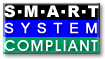Custom Query (1365 matches)
Results (160 - 162 of 1365)
| Ticket | Owner | Reporter | Resolution | Summary |
|---|---|---|---|---|
| #519 | invalid | testing new trac, plz ignore | ||
| #552 | fixed | JMicron 152d:0539 JMS539 with bcdDevice 1.00 requires -d sat in conflict with existing drivedb.h entry | ||
| Description |
I recently got a new SSI-1359RUS3 hard drive enclosure (152d:0539 JMS539 with bcdDevice 1.00), because i had an identical box that i bought a few years back, that was working well (152d:0551). The vendor page is at http://www.ssi.com.tw/en/goods.php?act=view&no=33 The only problem i had with the older box is that it's impossible to read smart data from the first drive in the box, but it otherwise works fine. Apparently the boxes turn out to have different firmware, though they seem physically identical. I'm running both boxes in JBOD mode. When smartd tries to read from the first drive in the new box (152d:0539), the usb disconnects and reconnects, failing my raid. It took me a while to figure out that the new box requires "-d sat", where drivedb.h has "-d usbjmicron". for "0x152d:0x0539", "0x0100". I changed "-d usbjmicron" in that entry in my drivedb.h to "-d sat", and the usb no longer disconnects when smartd tries to read from the first disk in the box. lsusb -v output follows: # lsusb -d 152d:0539 -v
Bus 002 Device 012: ID 152d:0539 JMicron Technology Corp. / JMicron USA Technology Corp. JMS539 SuperSpeed SATA II 3.0G Bridge
Device Descriptor:
bLength 18
bDescriptorType 1
bcdUSB 3.00
bDeviceClass 0 (Defined at Interface level)
bDeviceSubClass 0
bDeviceProtocol 0
bMaxPacketSize0 9
idVendor 0x152d JMicron Technology Corp. / JMicron USA Technology Corp.
idProduct 0x0539 JMS539 SuperSpeed SATA II 3.0G Bridge
bcdDevice 1.00
iManufacturer 1 JMicron
iProduct 2 USB to ATA/ATAPI Bridge
iSerial 5 DCC4E6D917FF
bNumConfigurations 1
Configuration Descriptor:
bLength 9
bDescriptorType 2
wTotalLength 44
bNumInterfaces 1
bConfigurationValue 1
iConfiguration 0
bmAttributes 0xc0
Self Powered
MaxPower 0mA
Interface Descriptor:
bLength 9
bDescriptorType 4
bInterfaceNumber 0
bAlternateSetting 0
bNumEndpoints 2
bInterfaceClass 8 Mass Storage
bInterfaceSubClass 6 SCSI
bInterfaceProtocol 80 Bulk-Only
iInterface 0
Endpoint Descriptor:
bLength 7
bDescriptorType 5
bEndpointAddress 0x81 EP 1 IN
bmAttributes 2
Transfer Type Bulk
Synch Type None
Usage Type Data
wMaxPacketSize 0x0400 1x 1024 bytes
bInterval 0
bMaxBurst 15
Endpoint Descriptor:
bLength 7
bDescriptorType 5
bEndpointAddress 0x02 EP 2 OUT
bmAttributes 2
Transfer Type Bulk
Synch Type None
Usage Type Data
wMaxPacketSize 0x0400 1x 1024 bytes
bInterval 0
bMaxBurst 15
Binary Object Store Descriptor:
bLength 5
bDescriptorType 15
wTotalLength 42
bNumDeviceCaps 3
USB 2.0 Extension Device Capability:
bLength 7
bDescriptorType 16
bDevCapabilityType 2
bmAttributes 0x00000002
Link Power Management (LPM) Supported
SuperSpeed USB Device Capability:
bLength 10
bDescriptorType 16
bDevCapabilityType 3
bmAttributes 0x00
wSpeedsSupported 0x000e
Device can operate at Full Speed (12Mbps)
Device can operate at High Speed (480Mbps)
Device can operate at SuperSpeed (5Gbps)
bFunctionalitySupport 1
Lowest fully-functional device speed is Full Speed (12Mbps)
bU1DevExitLat 10 micro seconds
bU2DevExitLat 32 micro seconds
Container ID Device Capability:
bLength 20
bDescriptorType 16
bDevCapabilityType 4
bReserved 0
ContainerID {00010203-0405-0607-0800-000000000000}
Device Status: 0x0001
Self Powered
|
|||
| #553 | invalid | smartctrl labels seemingly good value pre-fail (windows and linux) | ||
| Description |
When I run smartctl on my new Toshiba 1TB drive many of the smart parameters are labeled are labelled pre-fail which doesn't seem to make sense from the values listed. Am I doing something wrong, is my drive oddball? Here are the results: C:\Program Files\smartmontools\bin>smartctl --all --device=ata /dev/sda
smartctl 6.4 2015-06-04 r4109 [x86_64-w64-mingw32-win7-sp1] (sf-6.4-1)
Copyright (C) 2002-15, Bruce Allen, Christian Franke, www.smartmontools.org
=== START OF INFORMATION SECTION ===
Model Family: Toshiba 2.5" HDD MQ01ABD...
Device Model: TOSHIBA MQ01ABD100
Serial Number: 35UYTO2BT
LU WWN Device Id: 5 000039 62208d390
Firmware Version: AX1P1A
User Capacity: 1,000,204,886,016 bytes [1.00 TB]
Sector Sizes: 512 bytes logical, 4096 bytes physical
Rotation Rate: 5400 rpm
Form Factor: 2.5 inches
Device is: In smartctl database [for details use: -P show]
ATA Version is: ATA8-ACS (minor revision not indicated)
SATA Version is: SATA 2.6, 3.0 Gb/s (current: 3.0 Gb/s)
Local Time is: Mon Jun 08 12:12:57 2015 EDT
SMART support is: Available - device has SMART capability.
SMART support is: Enabled
=== START OF READ SMART DATA SECTION ===
SMART overall-health self-assessment test result: PASSED
General SMART Values:
Offline data collection status: (0x00) Offline data collection activity
was never started.
Auto Offline Data Collection: Disabled.
Self-test execution status: ( 0) The previous self-test routine completed
without error or no self-test has ever
been run.
Total time to complete Offline
data collection: ( 120) seconds.
Offline data collection
capabilities: (0x5b) SMART execute Offline immediate.
Auto Offline data collection on/off support.
Suspend Offline collection upon new
command.
Offline surface scan supported.
Self-test supported.
No Conveyance Self-test supported.
Selective Self-test supported.
SMART capabilities: (0x0003) Saves SMART data before entering
power-saving mode.
Supports SMART auto save timer.
Error logging capability: (0x01) Error logging supported.
General Purpose Logging supported.
Short self-test routine
recommended polling time: ( 2) minutes.
Extended self-test routine
recommended polling time: ( 248) minutes.
SCT capabilities: (0x003d) SCT Status supported.
SCT Error Recovery Control supported.
SCT Feature Control supported.
SCT Data Table supported.
SMART Attributes Data Structure revision number: 16
Vendor Specific SMART Attributes with Thresholds:
ID# ATTRIBUTE_NAME FLAG VALUE WORST THRESH TYPE UPDATED WHEN_FAILED RAW_VALUE
1 Raw_Read_Error_Rate 0x000b 100 100 050 Pre-fail Always - 0
2 Throughput_Performance 0x0005 100 100 050 Pre-fail Offline - 0
3 Spin_Up_Time 0x0027 100 100 001 Pre-fail Always - 1707
4 Start_Stop_Count 0x0032 100 100 000 Old_age Always - 52
5 Reallocated_Sector_Ct 0x0033 100 100 050 Pre-fail Always - 0
7 Seek_Error_Rate 0x000b 100 100 050 Pre-fail Always - 0
8 Seek_Time_Performance 0x0005 100 100 050 Pre-fail Offline - 0
9 Power_On_Hours 0x0032 100 100 000 Old_age Always - 192
10 Spin_Retry_Count 0x0033 101 100 030 Pre-fail Always - 0
12 Power_Cycle_Count 0x0032 100 100 000 Old_age Always - 46
191 G-Sense_Error_Rate 0x0032 100 100 000 Old_age Always - 13
192 Power-Off_Retract_Count 0x0032 100 100 000 Old_age Always - 5
193 Load_Cycle_Count 0x0032 100 100 000 Old_age Always - 2641
194 Temperature_Celsius 0x0022 100 100 000 Old_age Always - 36 (Min/Max 21/46)
196 Reallocated_Event_Count 0x0032 100 100 000 Old_age Always - 0
197 Current_Pending_Sector 0x0032 100 100 000 Old_age Always - 0
198 Offline_Uncorrectable 0x0030 100 100 000 Old_age Offline - 0
199 UDMA_CRC_Error_Count 0x0032 200 200 000 Old_age Always - 0
220 Disk_Shift 0x0002 100 100 000 Old_age Always - 0
222 Loaded_Hours 0x0032 100 100 000 Old_age Always - 157
223 Load_Retry_Count 0x0032 100 100 000 Old_age Always - 0
224 Load_Friction 0x0022 100 100 000 Old_age Always - 0
226 Load-in_Time 0x0026 100 100 000 Old_age Always - 186
240 Head_Flying_Hours 0x0001 100 100 001 Pre-fail Offline - 0
SMART Error Log Version: 1
No Errors Logged
SMART Self-test log structure revision number 1
Num Test_Description Status Remaining LifeTime(hours) LBA
_of_first_error
# 1 Extended offline Completed without error 00% 190 -
# 2 Short offline Completed without error 00% 187 -
# 3 Extended offline Completed without error 00% 113 -
# 4 Extended offline Completed without error 00% 6 -
# 5 Short offline Completed without error 00% 3 -
SMART Selective self-test log data structure revision number 1
SPAN MIN_LBA MAX_LBA CURRENT_TEST_STATUS
1 0 0 Not_testing
2 0 0 Not_testing
3 0 0 Not_testing
4 0 0 Not_testing
5 0 0 Not_testing
Selective self-test flags (0x0):
After scanning selected spans, do NOT read-scan remainder of disk.
If Selective self-test is pending on power-up, resume after 0 minute delay.
|
|||