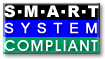Custom Query (1365 matches)
Results (136 - 138 of 1365)
| Ticket | Owner | Reporter | Resolution | Summary |
|---|---|---|---|---|
| #323 | invalid | Report for Western Digital Red drive doesn't make sense | ||
| Description |
This is part of the 'smartctl -x /dev/sdf' output for a brand new WD Red 4TB drive that passed several self-tests: Vendor Specific SMART Attributes with Thresholds:
ID# ATTRIBUTE_NAME FLAGS VALUE WORST THRESH FAIL RAW_VALUE
1 Raw_Read_Error_Rate POSR-K 100 253 051 - 0
3 Spin_Up_Time POS--K 100 253 021 - 0
4 Start_Stop_Count -O--CK 100 100 000 - 2
5 Reallocated_Sector_Ct PO--CK 200 200 140 - 0
7 Seek_Error_Rate -OSR-K 200 200 000 - 0
9 Power_On_Hours -O--CK 100 100 000 - 10
10 Spin_Retry_Count -O--CK 100 253 000 - 0
11 Calibration_Retry_Count -O--CK 100 253 000 - 0
12 Power_Cycle_Count -O--CK 100 100 000 - 2
192 Power-Off_Retract_Count -O--CK 200 200 000 - 1
193 Load_Cycle_Count -O--CK 200 200 000 - 2
194 Temperature_Celsius -O---K 108 108 000 - 44
196 Reallocated_Event_Count -O--CK 200 200 000 - 0
197 Current_Pending_Sector -O--CK 200 200 000 - 0
198 Offline_Uncorrectable ----CK 100 253 000 - 0
199 UDMA_CRC_Error_Count -O--CK 200 200 000 - 0
200 Multi_Zone_Error_Rate ---R-- 100 253 000 - 0
||||||_ K auto-keep
|||||__ C event count
||||___ R error rate
|||____ S speed/performance
||_____ O updated online
|______ P prefailure warning
It has pre-fail flags on 3 attributes that have 0 (zero) as raw values. Why are those attributes marked as pre-fail ? Is this a bug on smartmontools or I am interpreting this in a wrong way ? Or should I configure drivedb.h correctly for this drive? Any tip on where to find WD documentation for these values? Thank you |
|||
| #325 | fixed | Missing disk behind Intel Storage RAID | ||
| Description |
Hi all, I have two systems, configured almost identically. Both have a 4 disk Intel RAID and a SSD for Windows. On the one machine I get the expected output: C:\>smartctl --scan /dev/sda -d scsi # /dev/sda, SCSI device /dev/sdb -d scsi # /dev/sdb, SCSI device /dev/csmi0,0 -d ata # /dev/csmi0,0, ATA device /dev/csmi0,1 -d ata # /dev/csmi0,1, ATA device /dev/csmi0,2 -d ata # /dev/csmi0,2, ATA device /dev/csmi0,3 -d ata # /dev/csmi0,3, ATA device /dev/csmi0,4 -d ata # /dev/csmi0,4, ATA device SATA port 0 is the SSD and ports 1 through 4 are the raid members. On the other machine, the raid disks are connected to SATA ports 2 through 5 (which is confirmed by the Intel utility). On this system I get the following: C:\>smartctl --scan /dev/sda -d scsi # /dev/sda, SCSI device /dev/sdb -d scsi # /dev/sdb, SCSI device /dev/csmi0,0 -d ata # /dev/csmi0,0, ATA device /dev/csmi0,2 -d ata # /dev/csmi0,2, ATA device /dev/csmi0,3 -d ata # /dev/csmi0,3, ATA device /dev/csmi0,4 -d ata # /dev/csmi0,4, ATA device Obviously one disk is missing, and I get the following, trying to access it directly: C:\>smartctl -a /dev/csmi0,5 smartctl 6.2 2013-07-26 r3841 [x86_64-w64-mingw32-win7-sp1] (sf-6.2-1) Copyright (C) 2002-13, Bruce Allen, Christian Franke, www.smartmontools.org Smartctl open device: /dev/csmi0,5 failed: Port 5 does not exist (#ports: 5) My first guess would be that the empty port messes with the count of total ports. Any help would be appreciated, and any info I can provide to help, just ask. Thanks! |
|||
| #326 | fixed | New Crucial M500 S.M.A.R.T. attributes for MU03 | ||
| Description |
F7 and F8 are taken from: https://www.micron.com/-/media/Documents/Products/Technical%20Note/Solid%20State%20Storage/tnfd23_m500_smart_attributes_calc_waf.pdf F7 is the number of NAND page program operations initiated by the host. F8 is the number of NAND page program operations by the FTL that are done in *addition* to the host writes. These can be used to calculate WAF = 1 + (ΔAttrib_F7 / ݈ΔAttrib_F8) Attribute F6 (246) is taken from https://www.micron.com/~/media/Documents/Products/Technical%20Note/Solid%20State%20Storage/tnfd21_m500-mu02_smart_attributes.pdf |
|||