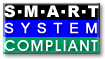| | 1 | === Instruction === |
| | 2 | Move the mouse to the coloured parts of the text below to see a short explanation. Click the links to get background info. |
| | 3 | |
| | 4 | ---- |
| | 5 | |
| | 6 | === The Report === |
| | 7 | {{{ |
| | 8 | #!html |
| | 9 | <pre> |
| | 10 | <b># smartctl <a href="http://smartmontools.sourceforge.net/man/smartctl.8.html#lbAG" title="With this option, the report will not list the /Serial Number/ of the device. Use it, when you present smartctl reports in the public."><font color="blue">-q noserial</font></a> -a /dev/ada30</b> |
| | 11 | smartctl <b><a href="FAQ#Whydidthereleaseversionschemechange" title="This is the /Version Number/ of smartmontools"><font color="red">5.42</font></a></b> 2011-10-20 <b><a href="http://sourceforge.net/browser/trunk/smartmontools?rev=3458" title="This is the /Revision Number/ of the sources in our SVN-Repository. So we know the exact version of each file, that was used to build your smartctl executable."><font color="red">r3458</font></a></b> [FreeBSD 9.0-RELEASE-p4 amd64] (local build) |
| | 12 | Copyright (C) 2002-11 by Bruce Allen, http://smartmontools.sourceforge.net |
| | 13 | |
| | 14 | === START OF INFORMATION SECTION === |
| | 15 | Model Family: Hitachi Deskstar 5K3000 |
| | 16 | Device Model: Hitachi HDS5C3030ALA630 |
| | 17 | LU WWN Device Id: 5 000cca 228c089f4 |
| | 18 | Firmware Version: MEAOA580 |
| | 19 | User Capacity: 3,000,592,982,016 bytes [3.00 TB] |
| | 20 | Sector Size: 512 bytes logical/physical |
| | 21 | Device is: <b><a href="FAQ#MyATAdriveisnotinthesmartctlsmartddatabase" title="If your drive is not in the database, then the names of the Attributes (displayed in the ATTRIBUTE_NAME column) and the format of the the raw Attribute values shown in the RAW_VALUE column may be incorrect. This is /mostly cosmetic/: the essential drive health monitoring/testing functionality of smartmontools does not depend upon the database! If you want to have your drive added to the database, click the link to get a detailed instruction."><font color="DarkGreen">In smartctl database</font></a></b> [for details use: -P show] |
| | 22 | ATA Version is: 8 |
| | 23 | ATA Standard is: ATA-8-ACS revision 4 |
| | 24 | Local Time is: Fri Aug 31 13:37:32 2012 PDT |
| | 25 | SMART support is: Available - device has SMART capability. |
| | 26 | SMART support is: Enabled |
| | 27 | |
| | 28 | === START OF READ SMART DATA SECTION === |
| | 29 | SMART overall-health self-assessment test result: <b><a href="#SMART_Status" title="The SMART /overall-health state/. If you see /PASSED/, then the device stood the proof and is OK so far. If you see state /FAILED/, then one ore more attributes signaled a failure. You should try to get a backup and replace the drive instantly (!)"><font color="DarkGreen">PASSED</font></a></b> |
| | 30 | |
| | 31 | General SMART Values: |
| | 32 | Offline data collection status: (0x84) Offline data collection activity |
| | 33 | was suspended by an interrupting command from host. |
| | 34 | Auto Offline Data Collection: <b><a href="http://smartmontools.sourceforge.net/man/smartctl.8.html#lbAG" title="Offline testing is to be carried out, automatically, on a regular scheduled basis. 'smartctl --offlineauto=on' enables it. The results of this automatic or immediate offline testing (data collection) are reflected in the values of the SMART Attributes. Some SMART attribute values are updated /only/ during off-line data collection activities. These Attributes are labeled /Offline/ in the UPDATED column of the Attribute Table (see below)."><font color="DarkGreen">Enabled</font></a></b>. |
| | 35 | Self-test execution status: ( 0) The previous self-test routine completed |
| | 36 | without error or no self-test has ever |
| | 37 | been run. |
| | 38 | Total time to complete Offline |
| | 39 | data collection: (37566) seconds. |
| | 40 | Offline data collection |
| | 41 | capabilities: (0x5b) SMART execute Offline immediate. |
| | 42 | Auto Offline data collection on/off support. |
| | 43 | Suspend Offline collection upon new |
| | 44 | command. |
| | 45 | Offline surface scan supported. |
| | 46 | Self-test supported. |
| | 47 | No Conveyance Self-test supported. |
| | 48 | Selective Self-test supported. |
| | 49 | SMART capabilities: (0x0003) Saves SMART data before entering |
| | 50 | power-saving mode. |
| | 51 | Supports SMART auto save timer. |
| | 52 | Error logging capability: (0x01) Error logging supported. |
| | 53 | General Purpose Logging supported. |
| | 54 | Short self-test routine |
| | 55 | recommended polling time: ( 1) minutes. |
| | 56 | Extended self-test routine |
| | 57 | recommended polling time: ( 255) minutes. |
| | 58 | SCT capabilities: (0x003d) SCT Status supported. |
| | 59 | SCT Error Recovery Control supported. |
| | 60 | SCT Feature Control supported. |
| | 61 | SCT Data Table supported. |
| | 62 | |
| | 63 | SMART Attributes Data Structure revision number: 16 |
| | 64 | Vendor Specific SMART Attributes with Thresholds: |
| | 65 | ID# ATTRIBUTE_NAME FLAG VALUE WORST THRESH TYPE UPDATED WHEN_FAILED RAW_VALUE |
| | 66 | 1 Raw_Read_Error_Rate 0x000b 100 100 016 Pre-fail Always - 0 |
| | 67 | 2 Throughput_Performance 0x0005 134 134 054 Pre-fail Offline - 109 |
| | 68 | 3 Spin_Up_Time 0x0007 162 162 024 Pre-fail Always - 498 (Average 363) |
| | 69 | 4 Start_Stop_Count 0x0012 100 100 000 Old_age Always - 26 |
| | 70 | 5 Reallocated_Sector_Ct 0x0033 100 100 005 Pre-fail Always - 3 |
| | 71 | 7 Seek_Error_Rate 0x000b 100 100 067 Pre-fail Always - 0 |
| | 72 | 8 Seek_Time_Performance 0x0005 132 132 020 Pre-fail Offline - 32 |
| | 73 | 9 Power_On_Hours 0x0012 099 099 000 Old_age Always - 7493 |
| | 74 | 10 Spin_Retry_Count 0x0013 100 100 060 Pre-fail Always - 0 |
| | 75 | 12 Power_Cycle_Count 0x0032 100 100 000 Old_age Always - 25 |
| | 76 | 192 Power-Off_Retract_Count 0x0032 100 100 000 Old_age Always - 142 |
| | 77 | 193 Load_Cycle_Count 0x0012 100 100 000 Old_age Always - 142 |
| | 78 | 194 Temperature_Celsius 0x0002 230 230 000 Old_age Always - 26 (Min/Max 18/39) |
| | 79 | 196 Reallocated_Event_Count 0x0032 100 100 000 Old_age Always - 3 |
| | 80 | 197 Current_Pending_Sector 0x0022 100 100 000 Old_age Always - 2 |
| | 81 | 198 Offline_Uncorrectable 0x0008 100 100 000 Old_age Offline - 0 |
| | 82 | 199 UDMA_CRC_Error_Count 0x000a 200 200 000 Old_age Always - 0 |
| | 83 | |
| | 84 | SMART Error Log Version: 1 |
| | 85 | ATA Error Count: 5 |
| | 86 | CR = Command Register [HEX] |
| | 87 | FR = Features Register [HEX] |
| | 88 | SC = Sector Count Register [HEX] |
| | 89 | SN = Sector Number Register [HEX] |
| | 90 | CL = Cylinder Low Register [HEX] |
| | 91 | CH = Cylinder High Register [HEX] |
| | 92 | DH = Device/Head Register [HEX] |
| | 93 | DC = Device Command Register [HEX] |
| | 94 | ER = Error register [HEX] |
| | 95 | ST = Status register [HEX] |
| | 96 | Powered_Up_Time is measured from power on, and printed as |
| | 97 | DDd+hh:mm:SS.sss where DD=days, hh=hours, mm=minutes, |
| | 98 | SS=sec, and sss=millisec. It "wraps" after 49.710 days. |
| | 99 | |
| | 100 | Error 5 occurred at disk power-on lifetime: 5353 hours (223 days + 1 hours) |
| | 101 | When the command that caused the error occurred, the device was active or idle. |
| | 102 | |
| | 103 | After command completion occurred, registers were: |
| | 104 | ER ST SC SN CL CH DH |
| | 105 | -- -- -- -- -- -- -- |
| | 106 | 40 51 52 9b d9 3f 05 Error: UNC at LBA = 0x053fd99b = 88070555 |
| | 107 | |
| | 108 | Commands leading to the command that caused the error were: |
| | 109 | CR FR SC SN CL CH DH DC Powered_Up_Time Command/Feature_Name |
| | 110 | -- -- -- -- -- -- -- -- ---------------- -------------------- |
| | 111 | 60 60 d8 ed da 3f 40 00 23:30:45.474 READ FPDMA QUEUED |
| | 112 | 60 00 e0 ed d9 3f 40 00 23:30:45.474 READ FPDMA QUEUED |
| | 113 | 60 02 e8 ec 0a 9e 40 00 23:30:45.474 READ FPDMA QUEUED |
| | 114 | 60 a0 f0 4d d9 3f 40 00 23:30:45.474 READ FPDMA QUEUED |
| | 115 | 2f 00 01 10 00 00 00 00 23:30:45.474 READ LOG EXT |
| | 116 | |
| | 117 | Error 4 occurred at disk power-on lifetime: 5353 hours (223 days + 1 hours) |
| | 118 | When the command that caused the error occurred, the device was active or idle. |
| | 119 | |
| | 120 | After command completion occurred, registers were: |
| | 121 | ER ST SC SN CL CH DH |
| | 122 | -- -- -- -- -- -- -- |
| | 123 | 40 51 52 9b d9 3f 05 Error: UNC at LBA = 0x053fd99b = 88070555 |
| | 124 | |
| | 125 | Commands leading to the command that caused the error were: |
| | 126 | CR FR SC SN CL CH DH DC Powered_Up_Time Command/Feature_Name |
| | 127 | -- -- -- -- -- -- -- -- ---------------- -------------------- |
| | 128 | 60 60 d8 ed da 3f 40 00 23:30:41.562 READ FPDMA QUEUED |
| | 129 | 60 00 e0 ed d9 3f 40 00 23:30:41.562 READ FPDMA QUEUED |
| | 130 | 60 02 e8 ec 0a 9e 40 00 23:30:41.562 READ FPDMA QUEUED |
| | 131 | 60 a0 f0 4d d9 3f 40 00 23:30:41.562 READ FPDMA QUEUED |
| | 132 | 2f 00 01 10 00 00 00 00 23:30:41.562 READ LOG EXT |
| | 133 | |
| | 134 | Error 3 occurred at disk power-on lifetime: 5353 hours (223 days + 1 hours) |
| | 135 | When the command that caused the error occurred, the device was active or idle. |
| | 136 | |
| | 137 | After command completion occurred, registers were: |
| | 138 | ER ST SC SN CL CH DH |
| | 139 | -- -- -- -- -- -- -- |
| | 140 | 40 51 52 9b d9 3f 05 Error: UNC at LBA = 0x053fd99b = 88070555 |
| | 141 | |
| | 142 | Commands leading to the command that caused the error were: |
| | 143 | CR FR SC SN CL CH DH DC Powered_Up_Time Command/Feature_Name |
| | 144 | -- -- -- -- -- -- -- -- ---------------- -------------------- |
| | 145 | 60 60 d8 ed da 3f 40 00 23:30:37.639 READ FPDMA QUEUED |
| | 146 | 60 00 e0 ed d9 3f 40 00 23:30:37.639 READ FPDMA QUEUED |
| | 147 | 60 02 e8 ec 0a 9e 40 00 23:30:37.639 READ FPDMA QUEUED |
| | 148 | 60 a0 f0 4d d9 3f 40 00 23:30:37.639 READ FPDMA QUEUED |
| | 149 | 2f 00 01 10 00 00 00 00 23:30:37.639 READ LOG EXT |
| | 150 | |
| | 151 | Error 2 occurred at disk power-on lifetime: 5353 hours (223 days + 1 hours) |
| | 152 | When the command that caused the error occurred, the device was active or idle. |
| | 153 | |
| | 154 | After command completion occurred, registers were: |
| | 155 | ER ST SC SN CL CH DH |
| | 156 | -- -- -- -- -- -- -- |
| | 157 | 40 51 52 9b d9 3f 05 Error: UNC at LBA = 0x053fd99b = 88070555 |
| | 158 | |
| | 159 | Commands leading to the command that caused the error were: |
| | 160 | CR FR SC SN CL CH DH DC Powered_Up_Time Command/Feature_Name |
| | 161 | -- -- -- -- -- -- -- -- ---------------- -------------------- |
| | 162 | 60 60 d8 ed da 3f 40 00 23:30:33.740 READ FPDMA QUEUED |
| | 163 | 60 00 e0 ed d9 3f 40 00 23:30:33.740 READ FPDMA QUEUED |
| | 164 | 60 02 e8 ec 0a 9e 40 00 23:30:33.740 READ FPDMA QUEUED |
| | 165 | 60 a0 f0 4d d9 3f 40 00 23:30:33.740 READ FPDMA QUEUED |
| | 166 | 2f 00 01 10 00 00 00 00 23:30:33.727 READ LOG EXT |
| | 167 | |
| | 168 | Error 1 occurred at disk power-on lifetime: 5353 hours (223 days + 1 hours) |
| | 169 | When the command that caused the error occurred, the device was active or idle. |
| | 170 | |
| | 171 | After command completion occurred, registers were: |
| | 172 | ER ST SC SN CL CH DH |
| | 173 | -- -- -- -- -- -- -- |
| | 174 | 40 51 52 9b d9 3f 05 Error: UNC at LBA = 0x053fd99b = 88070555 |
| | 175 | |
| | 176 | Commands leading to the command that caused the error were: |
| | 177 | CR FR SC SN CL CH DH DC Powered_Up_Time Command/Feature_Name |
| | 178 | -- -- -- -- -- -- -- -- ---------------- -------------------- |
| | 179 | 60 60 d8 ed da 3f 40 00 23:30:29.836 READ FPDMA QUEUED |
| | 180 | 60 00 b8 ed d9 3f 40 00 23:30:29.836 READ FPDMA QUEUED |
| | 181 | 60 02 e8 ec 0a 9e 40 00 23:30:29.836 READ FPDMA QUEUED |
| | 182 | 60 a0 a0 4d d9 3f 40 00 23:30:29.836 READ FPDMA QUEUED |
| | 183 | 60 20 a8 2d d9 3f 40 00 23:30:29.833 READ FPDMA QUEUED |
| | 184 | |
| | 185 | SMART Self-test log structure revision number 1 |
| | 186 | Num Test_Description Status Remaining LifeTime(hours) LBA_of_first_error |
| | 187 | # 1 Short offline Completed without error 00% 7465 - |
| | 188 | |
| | 189 | SMART Selective self-test log data structure revision number 1 |
| | 190 | SPAN MIN_LBA MAX_LBA CURRENT_TEST_STATUS |
| | 191 | 1 0 0 Not_testing |
| | 192 | 2 0 0 Not_testing |
| | 193 | 3 0 0 Not_testing |
| | 194 | 4 0 0 Not_testing |
| | 195 | 5 0 0 Not_testing |
| | 196 | Selective self-test flags (0x0): |
| | 197 | After scanning selected spans, do NOT read-scan remainder of disk. |
| | 198 | If Selective self-test is pending on power-up, resume after 0 minute delay. |
| | 199 | |
| | 200 | </pre> |
| | 201 | <pre> |
| | 202 | --- template from old report --- |
| | 203 | Vendor Specific SMART Attributes with Thresholds: |
| | 204 | ID# <b><a href="TocDoc#SMARTAttributes" title="If your drive is not in the database, the names of the Attributes may be incorrect. Also note that starting with ATA/ATAPI-4, revision 4, the meaning of these Attribute fields have been made /entirely vendor-specific/. We collect info about the SMART attributes in separate wiki pages for the different vendors. Click the link to get there and choose the appropriate one."><font color="blue">ATTRIBUTE_NAME<font></a></b> FLAG <b><a href="TocDoc#SMARTAttributes" title="These are /NORMALIZED/ attribute values in the range 1-254. They are calculated by the vendors firmware using his detailed knowledge of the disk's operations and failure mode. Smartmontools only /report/ these."><font color="blue">VALUE<font></a></b> <b><a href="#Worst" title="This is the smallest (/closest to failure/) value that the disk has recorded at any time during its lifetime when SMART was enabled."><font color="browne">WORST</font></a></b> <b><a href="#Thresh" title="Each Attribute also has a Threshold value (whose range is 0 to 255). If the Normalized value (printed in column VALUE) is less than or equal to the Threshold value, then the Attribute is said to have failed. If the Attribute is a pre-failure Attribute, then disk failure is imminent."><font color="red">THRESH</font></a></b> <b><a href="#Attribute_Type" title="Attributes are one of two possible types: /Pre-fail/ or /Old_age/. Pre-failure Attributes are ones which, if less than or equal to their threshold values, indicate pending disk failure. Old age, or usage Attributes, are ones which indicate end-of-product life from old-age or normal aging and wearout, if the Attribute value is less than or equal to the threshold."><font color="DarkGreen">TYPE</font></a></b> <b><a href="#When_Udated" title="Info in column /UPDATED/ shows if the SMART Attribute values are updated during both normal operation and off-line testing, or only during offline testing. The former are labeled /Always/ and the latter are labeled /Offline/"><font color="DarkGreen">UPDATED</font></a></b> <b><a href="#When_Failed" title="If the Attribute's current /Normalized value/ is less than or equal to the threshold value, then the /WHEN_FAILED/ column will display /FAILING_NOW/. If not, but the worst recorded value is less than or equal to the threshold value, then this column will display /In_the_past/. If the /WHEN_FAILED/ column has no entry (indicated by a dash: '-') then this Attribute is OK now (not failing) and has also never failed in the past."><font color="red">WHEN_FAILED</font></a></b> <b><a href="#Raw_Value" title="Each Attribute has a /Raw/ value. [Note: smartctl prints these values in base-10.] Vendors use their own algorithms to convert this to a /Normalized/ value in the range from 1 to 254. (See column /Value/"><font color="blue">RAW_VALUE</font></a></b> |
| | 205 | 1 Raw_Read_Error_Rate 0x000f 054 051 006 Pre-fail Always - 141524796 |
| | 206 | 3 Spin_Up_Time 0x0003 097 097 000 Pre-fail Always - 0 |
| | 207 | 4 Start_Stop_Count 0x0032 100 100 020 Old_age Always - 176 |
| | 208 | 5 Reallocated_Sector_Ct 0x0033 100 100 036 Pre-fail Always - 0 |
| | 209 | 7 Seek_Error_Rate 0x000f 080 060 030 Pre-fail Always - 117208349 |
| | 210 | 9 Power_On_Hours 0x0032 071 071 000 Old_age Always - 25921 |
| | 211 | 10 Spin_Retry_Count 0x0013 100 100 097 Pre-fail Always - 0 |
| | 212 | 12 Power_Cycle_Count 0x0032 099 099 020 Old_age Always - 1745 |
| | 213 | 194 Temperature_Celsius 0x0022 043 053 000 Old_age Always - 43 |
| | 214 | 195 Hardware_ECC_Recovered 0x001a 054 051 000 Old_age Always - 141524796 |
| | 215 | 197 Current_Pending_Sector 0x0012 100 100 000 Old_age Always - 0 |
| | 216 | 198 Offline_Uncorrectable 0x0010 100 100 000 Old_age Offline - 0 |
| | 217 | 199 UDMA_CRC_Error_Count 0x003e 200 197 000 Old_age Always - 4 |
| | 218 | 200 Multi_Zone_Error_Rate 0x0000 100 253 000 Old_age Offline - 0 |
| | 219 | 202 TA_Increase_Count 0x0032 100 253 000 Old_age Always - 0 |
| | 220 | |
| | 221 | SMART Error Log Version: 1 |
| | 222 | No Errors Logged |
| | 223 | |
| | 224 | SMART Self-test log structure revision number 1 |
| | 225 | Num Test_Description Status Remaining LifeTime(hours) <b><a href="http://smartmontools.sourceforge.net/badblockhowto.html" title="If you find not a hyphen, but a number in this row, then the test found a /bad block/ at the listed logical block address (LBA). Follow this link to read our /Bad block HOWTO/. It gives instructions to solve this sort of problem."><font color="red">LBA_of_first_error</font></a></b> |
| | 226 | # 1 Extended offline Completed without error 00% 20014 - |
| | 227 | # 2 Short offline Completed without error 00% 20009 - |
| | 228 | # 3 Short offline Completed without error 00% 19992 - |
| | 229 | # 4 Extended offline Completed without error 00% 19989 - |
| | 230 | # 5 Short offline Completed without error 00% 11827 - |
| | 231 | # 6 Short offline Completed without error 00% 11803 - |
| | 232 | # 7 Short offline Completed without error 00% 11780 - |
| | 233 | # 8 Short offline Completed without error 00% 11756 - |
| | 234 | # 9 Extended offline Completed without error 00% 11751 - |
| | 235 | #10 Short offline Completed without error 00% 11732 - |
| | 236 | #11 Short offline Completed without error 00% 11709 - |
| | 237 | #12 Extended offline Completed without error 00% 11690 - |
| | 238 | #13 Short offline Completed without error 00% 11686 - |
| | 239 | #14 Short offline Completed without error 00% 11679 - |
| | 240 | #15 Short offline Completed without error 00% 11674 - |
| | 241 | #16 Short offline Completed without error 00% 11650 - |
| | 242 | #17 Short offline Completed without error 00% 11626 - |
| | 243 | #18 Short offline Completed without error 00% 11611 - |
| | 244 | #19 Short offline Completed without error 00% 11598 - |
| | 245 | #20 Short offline Completed without error 00% 11590 - |
| | 246 | #21 Short offline Completed without error 00% 11582 - |
| | 247 | |
| | 248 | SMART Selective self-test log data structure revision number 1 |
| | 249 | SPAN MIN_LBA MAX_LBA CURRENT_TEST_STATUS |
| | 250 | 1 0 0 Not_testing |
| | 251 | 2 0 0 Not_testing |
| | 252 | 3 0 0 Not_testing |
| | 253 | 4 0 0 Not_testing |
| | 254 | 5 0 0 Not_testing |
| | 255 | Selective self-test flags (0x0): |
| | 256 | After scanning selected spans, do NOT read-scan remainder of disk. |
| | 257 | If Selective self-test is pending on power-up, resume after 0 minute delay. |
| | 258 | <hr /> |
| | 259 | </pre> |
| | 260 | <a name="SMART_Status"></a><h4>SMART overall-health state</h4> |
| | 261 | ..missing an explanation.. |
| | 262 | <a name="Thresh"></a><h4>Attributes Threshold Values</h4> |
| | 263 | These are defined by the vendor. |
| | 264 | <a name="Worst"></a><h4>Attributes Worst Value</h4> |
| | 265 | Note that some vendors firmware may actually increase the "Worst" value for some <em>rate-type</em> Attributes. |
| | 266 | <a name="Attribute_Type"></a><h4>Attributes Type</h4> |
| | 267 | Note that if an Attribute is of type 'Pre-fail', it does not mean that your disk is about to fail! |
| | 268 | It only has this meaning if the Attribute's current Normalized value is less than or equal to the threshold value. |
| | 269 | <a name="When_Udated"></a><h4>Column Updated</h4> |
| | 270 | Some SMART attributes values, that are updated only during <em>off-line data collection</em> activities are labeled "Offline" in column "UPDATED". |
| | 271 | <a name="When_Failed"></a><h4>Column "When Failed"</h4> |
| | 272 | If the Attribute's current "Normalized value" is less than or equal to the threshold value, then the attribute is marked with "FAILING_NOW" in column WHEN_FAILED. |
| | 273 | <a name="Raw_Value"></a><h4>Raw Values</h4> |
| | 274 | Please keep in mind that the conversion from RAW value to a quantity with physical units is not specified by the SMART standard!<br /> |
| | 275 | smartctl only <u>reports</u> the different Attribute types, values, and thresholds as read from the device. |
| | 276 | It does not carry out the conversion between "Raw" and "Normalized" values: this is done by the disk's firmware.<br /> |
| | 277 | <br /> |
| | 278 | In most cases, the values printed by smartctl are sensible. |
| | 279 | For example the temperature Attribute generally has its raw value equal to the temperature in Celsius.<br /> |
| | 280 | However in some cases vendors use unusual conventions. For example the Hitachi disk on my laptop reports |
| | 281 | its power-on hours in minutes, not hours. Some IBM disks track three temperatures rather than one, |
| | 282 | in their raw values. Have a look at our wiki pages on topic <a href="TocDoc#SMARTAttributes">SMART attributes</a>. |
| | 283 | }}} |