#1403 closed enhancement (duplicate)
NVMe pass-through support for Samsung T7 SSD (0x04e8:0x4001)
| Reported by: | Sylvain Miossec | Owned by: | |
|---|---|---|---|
| Priority: | minor | Milestone: | Release 7.3 |
| Component: | all | Version: | 7.1 |
| Keywords: | nvme usb | Cc: |
Description
I tried to get info of Samsung T7 external SSD, but got this error (I had to specify -d scsi by trial and error otherwise got error)
$ sudo smartctl -a -d scsi /dev/sda smartctl 7.1 2019-12-30 r5022 [x86_64-linux-5.4.72-gentoo] (local build) Copyright (C) 2002-19, Bruce Allen, Christian Franke, www.smartmontools.org === START OF INFORMATION SECTION === Vendor: Samsung Product: PSSD T7 Revision: 0 Compliance: SPC-4 User Capacity: 1 000 204 886 016 bytes [1,00 TB] Logical block size: 512 bytes LU is fully provisioned Rotation Rate: Solid State Device Logical Unit id: 0x5000000000000001 Serial number: Z369004N0KN1T5S Device type: disk Local Time is: Mon Nov 30 09:13:44 2020 CET SMART support is: Available - device has SMART capability. SMART support is: Enabled Temperature Warning: Disabled or Not Supported === START OF READ SMART DATA SECTION === SMART Health Status: OK Current Drive Temperature: 0 C Drive Trip Temperature: 0 C Error Counter logging not supported Device does not support Self Test logging
Attachments (2)
Change History (20)
by , 3 years ago
| Attachment: | smartctl_debug.txt added |
|---|
comment:2 by , 3 years ago
| Milestone: | → undecided |
|---|
USB-Id?
Error message of smartctl if no -d option is specified?
Error message of smartctl if -d sat option is specified?
Is Linux UAS transfer mode enabled?
If yes, then this ticket is another duplicate of ticket #971.
comment:3 by , 3 years ago
UAS transfer was not enabled. I added it and get same problem. I also added support for usb-c, as it is connected to usb-c port.
Without -d option I get
$ sudo smartctl -a /dev/sda Password: smartctl 7.1 2019-12-30 r5022 [x86_64-linux-5.4.72-gentoo] (local build) Copyright (C) 2002-19, Bruce Allen, Christian Franke, www.smartmontools.org /dev/sda: Unknown USB bridge [0x04e8:0x4001 (0x100)] Please specify device type with the -d option. Use smartctl -h to get a usage summary
With -d sat I get
$ sudo smartctl -a /dev/sg0 -d sat smartctl 7.1 2019-12-30 r5022 [x86_64-linux-5.4.72-gentoo] (local build) Copyright (C) 2002-19, Bruce Allen, Christian Franke, www.smartmontools.org Read Device Identity failed: scsi error unsupported scsi opcode A mandatory SMART command failed: exiting. To continue, add one or more '-T permissive' options.
And kernel message when connecting (not sure how far I had to go)
[ 167.771774] pci 0000:03:00.0: [8086:15da] type 01 class 0x060400 [ 167.771832] pci 0000:03:00.0: enabling Extended Tags [ 167.771907] pci 0000:03:00.0: supports D1 D2 [ 167.771908] pci 0000:03:00.0: PME# supported from D0 D1 D2 D3hot D3cold [ 167.772148] pci 0000:04:00.0: [8086:15da] type 01 class 0x060400 [ 167.772213] pci 0000:04:00.0: enabling Extended Tags [ 167.772300] pci 0000:04:00.0: supports D1 D2 [ 167.772302] pci 0000:04:00.0: PME# supported from D0 D1 D2 D3hot D3cold [ 167.772407] pci 0000:04:01.0: [8086:15da] type 01 class 0x060400 [ 167.772479] pci 0000:04:01.0: enabling Extended Tags [ 167.772567] pci 0000:04:01.0: supports D1 D2 [ 167.772568] pci 0000:04:01.0: PME# supported from D0 D1 D2 D3hot D3cold [ 167.772675] pci 0000:04:02.0: [8086:15da] type 01 class 0x060400 [ 167.772738] pci 0000:04:02.0: enabling Extended Tags [ 167.772823] pci 0000:04:02.0: supports D1 D2 [ 167.772824] pci 0000:04:02.0: PME# supported from D0 D1 D2 D3hot D3cold [ 167.772948] pci 0000:03:00.0: PCI bridge to [bus 04-3b] [ 167.772958] pci 0000:03:00.0: bridge window [mem 0xd4000000-0xea0fffff] [ 167.772964] pci 0000:03:00.0: bridge window [mem 0xb0000000-0xd1ffffff 64bit pref] [ 167.773010] pci 0000:04:00.0: PCI bridge to [bus 05] [ 167.773019] pci 0000:04:00.0: bridge window [mem 0xea000000-0xea0fffff] [ 167.773068] pci 0000:04:01.0: PCI bridge to [bus 06-3a] [ 167.773077] pci 0000:04:01.0: bridge window [mem 0xd4000000-0xe9efffff] [ 167.773083] pci 0000:04:01.0: bridge window [mem 0xb0000000-0xd1ffffff 64bit pref] [ 167.773150] pci 0000:3b:00.0: [8086:15db] type 00 class 0x0c0330 [ 167.773185] pci 0000:3b:00.0: reg 0x10: [mem 0xe9f00000-0xe9f0ffff] [ 167.773263] pci 0000:3b:00.0: enabling Extended Tags [ 167.773372] pci 0000:3b:00.0: supports D1 D2 [ 167.773373] pci 0000:3b:00.0: PME# supported from D0 D1 D2 D3hot D3cold [ 167.773416] pci 0000:3b:00.0: 8.000 Gb/s available PCIe bandwidth, limited by 2.5 GT/s x4 link at 0000:04:02.0 (capable of 31.504 Gb/s with 8 GT/s x4 link) [ 167.773548] pci 0000:04:02.0: PCI bridge to [bus 3b] [ 167.773556] pci 0000:04:02.0: bridge window [mem 0xe9f00000-0xe9ffffff] [ 167.773585] pci_bus 0000:04: Allocating resources [ 167.773600] pci 0000:04:01.0: bridge window [io 0x1000-0x0fff] to [bus 06-3a] add_size 1000 [ 167.773602] pci 0000:04:02.0: bridge window [io 0x1000-0x0fff] to [bus 3b] add_size 1000 [ 167.773605] pci 0000:04:02.0: bridge window [mem 0x00100000-0x000fffff 64bit pref] to [bus 3b] add_size 200000 add_align 100000 [ 167.773607] pci 0000:03:00.0: bridge window [io 0x1000-0x0fff] to [bus 04-3b] add_size 3000 [ 167.773610] pci 0000:03:00.0: BAR 7: assigned [io 0x2000-0x4fff] [ 167.773614] pci 0000:04:02.0: BAR 9: no space for [mem size 0x00200000 64bit pref] [ 167.773616] pci 0000:04:02.0: BAR 9: failed to assign [mem size 0x00200000 64bit pref] [ 167.773618] pci 0000:04:01.0: BAR 7: assigned [io 0x2000-0x2fff] [ 167.773620] pci 0000:04:02.0: BAR 7: assigned [io 0x3000-0x3fff] [ 167.773623] pci 0000:04:02.0: BAR 9: no space for [mem size 0x00200000 64bit pref] [ 167.773624] pci 0000:04:02.0: BAR 9: failed to assign [mem size 0x00200000 64bit pref] [ 167.773626] pci 0000:04:00.0: PCI bridge to [bus 05] [ 167.773631] pci 0000:04:00.0: bridge window [mem 0xea000000-0xea0fffff] [ 167.773640] pci 0000:04:01.0: PCI bridge to [bus 06-3a] [ 167.773643] pci 0000:04:01.0: bridge window [io 0x2000-0x2fff] [ 167.773647] pci 0000:04:01.0: bridge window [mem 0xd4000000-0xe9efffff] [ 167.773652] pci 0000:04:01.0: bridge window [mem 0xb0000000-0xd1ffffff 64bit pref] [ 167.773658] pci 0000:04:02.0: PCI bridge to [bus 3b] [ 167.773661] pci 0000:04:02.0: bridge window [io 0x3000-0x3fff] [ 167.773666] pci 0000:04:02.0: bridge window [mem 0xe9f00000-0xe9ffffff] [ 167.773674] pci 0000:03:00.0: PCI bridge to [bus 04-3b] [ 167.773677] pci 0000:03:00.0: bridge window [io 0x2000-0x4fff] [ 167.773682] pci 0000:03:00.0: bridge window [mem 0xd4000000-0xea0fffff] [ 167.773686] pci 0000:03:00.0: bridge window [mem 0xb0000000-0xd1ffffff 64bit pref] [ 167.773768] pcieport 0000:03:00.0: enabling device (0006 -> 0007) [ 167.774138] pcieport 0000:04:01.0: enabling device (0006 -> 0007) [ 167.774318] pcieport 0000:04:02.0: enabling device (0006 -> 0007) [ 167.774676] xhci_hcd 0000:3b:00.0: xHCI Host Controller [ 167.775421] xhci_hcd 0000:3b:00.0: new USB bus registered, assigned bus number 3 [ 167.776541] xhci_hcd 0000:3b:00.0: hcc params 0x200077c1 hci version 0x110 quirks 0x0000000200009810 [ 167.776883] usb usb3: New USB device found, idVendor=1d6b, idProduct=0002, bcdDevice= 5.04 [ 167.776885] usb usb3: New USB device strings: Mfr=3, Product=2, SerialNumber=1 [ 167.776887] usb usb3: Product: xHCI Host Controller [ 167.776889] usb usb3: Manufacturer: Linux 5.4.72-gentoo xhci-hcd [ 167.776890] usb usb3: SerialNumber: 0000:3b:00.0 [ 167.777092] hub 3-0:1.0: USB hub found [ 167.777193] hub 3-0:1.0: 2 ports detected [ 167.777528] xhci_hcd 0000:3b:00.0: xHCI Host Controller [ 167.777862] xhci_hcd 0000:3b:00.0: new USB bus registered, assigned bus number 4 [ 167.777866] xhci_hcd 0000:3b:00.0: Host supports USB 3.1 Enhanced SuperSpeed [ 167.777984] usb usb4: New USB device found, idVendor=1d6b, idProduct=0003, bcdDevice= 5.04 [ 167.777986] usb usb4: New USB device strings: Mfr=3, Product=2, SerialNumber=1 [ 167.777987] usb usb4: Product: xHCI Host Controller [ 167.777989] usb usb4: Manufacturer: Linux 5.4.72-gentoo xhci-hcd [ 167.777990] usb usb4: SerialNumber: 0000:3b:00.0 [ 167.778171] hub 4-0:1.0: USB hub found [ 167.778271] hub 4-0:1.0: 2 ports detected [ 168.204544] usb 4-1: new SuperSpeedPlus Gen 2 USB device number 2 using xhci_hcd [ 168.216971] usb 4-1: New USB device found, idVendor=04e8, idProduct=4001, bcdDevice= 1.00 [ 168.216975] usb 4-1: New USB device strings: Mfr=2, Product=3, SerialNumber=1 [ 168.216977] usb 4-1: Product: PSSD T7 [ 168.216978] usb 4-1: Manufacturer: Samsung [ 168.216979] usb 4-1: SerialNumber: S5T1NK0N400963Z [ 168.221216] scsi host8: uas [ 168.222015] scsi 8:0:0:0: Direct-Access Samsung PSSD T7 0 PQ: 0 ANSI: 6 [ 168.223026] sd 8:0:0:0: Attached scsi generic sg0 type 0 [ 168.223431] sd 8:0:0:0: [sda] 1953525168 512-byte logical blocks: (1.00 TB/932 GiB) [ 168.224229] sd 8:0:0:0: [sda] Write Protect is off [ 168.224233] sd 8:0:0:0: [sda] Mode Sense: 43 00 00 00 [ 168.226623] sd 8:0:0:0: [sda] Write cache: enabled, read cache: enabled, doesn't support DPO or FUA [ 168.227214] sd 8:0:0:0: [sda] Optimal transfer size 33553920 bytes [ 168.242050] sda: sda1 sda2 [ 168.243184] sd 8:0:0:0: [sda] Attached SCSI disk [ 173.968517] ntfs: driver 2.1.32 [Flags: R/O MODULE]. [ 173.971498] ntfs: (device sda2): parse_options(): Unrecognized mount option windows_names. [ 333.033669] kworker/dying (1014) used greatest stack depth: 12232 bytes left
lsusb gives
Bus 004 Device 002: ID 04e8:4001 Samsung Electronics Co., Ltd PSSD T7 Bus 004 Device 001: ID 1d6b:0003 Linux Foundation 3.0 root hub
by , 3 years ago
| Attachment: | smartctl_debug.2.txt added |
|---|
sudo smartctl -x /dev/sda2 -r ioctl,2 > smartctl_debug.txt
comment:5 by , 3 years ago
| Component: | smartctl → all |
|---|---|
| Keywords: | usb added |
| Summary: | Error Counter logging not supported → ATA pass-through support for Samsung T7 SSD (0x04e8:0x4001) |
| Type: | defect → enhancement |
comment:6 by , 3 years ago
The restrictions of Linux UAS mode are possibly not applied for devices with Samsung USB Vendor ID (0x04e8).
According to drive database, some devices with this ID reportedly work with -d usbjmicron. Did you test this?
comment:7 by , 3 years ago
With "-d usbjmicron" it is same problem.
$ sudo smartctl -a -d usbjmicron /dev/sda -r ioctl,2 smartctl 7.1 2019-12-30 r5022 [x86_64-linux-5.4.72-gentoo] (local build) Copyright (C) 2002-19, Bruce Allen, Christian Franke, www.smartmontools.org >>>> do_scsi_cmnd_io: sg_io_ver=3 [<vendor specific>: df 10 00 00 01 00 72 0f 00 00 00 fd ] scsi_status=0x2, sg_transport_status=0x0, sg_driver_status=0x8 sg_info=0x1 sg_duration=2 milliseconds resid=1 Incoming data trimmed to nothing by resid >>> Sense buffer, len=18: 00 70 00 05 00 00 00 00 0a 00 00 00 00 20 00 00 00 10 00 00 status=2: sense_key=5 asc=20 ascq=0 usbjmicron_device::get_registers: scsi error: unsupported scsi opcode Smartctl open device: /dev/sda [USB JMicron] failed: scsi error unsupported scsi opcode
comment:8 by , 3 years ago
Do you have any evidence that pass-through support exists (e.g. output from vendor specific tool)?
comment:9 by , 3 years ago
| Keywords: | nvme added |
|---|---|
| Summary: | ATA pass-through support for Samsung T7 SSD (0x04e8:0x4001) → NVMe pass-through support for Samsung T7 SSD (0x04e8:0x4001) |
Further research shows that this drive uses NVMe instead of SATA internally, so none of the above -d options would work. Unfortunately there is no vendor independent SCSI to NVMe translation protocol (like -d sat for SCSI to ATA). Smartmontools currently supports two of three known vendor specific protocols (see USB and NVMe wiki pages).
Please try:
smartctl -d sntjmicron ...
smartctl -d sntrealtek ... (requires a recent build from https://builds.smartmontools.org)
comment:10 by , 3 years ago
I do not know what pass-through means exactly. I have a windows 7 in virtualbox, I will see if there are vendor specific tools I can test.
For the "smartctl -d sntjmicron" command I get same error
$ sudo smartctl -d sntjmicron -a /dev/sda Password: smartctl 7.1 2019-12-30 r5022 [x86_64-linux-5.4.72-gentoo] (local build) Copyright (C) 2002-19, Bruce Allen, Christian Franke, www.smartmontools.org Read NVMe Identify Controller failed: scsi error unsupported scsi opcode
For "smartctl -d sntrealtek" I have to compile from git, it will take me a little more time to test.
Best regards
comment:11 by , 3 years ago
I found on this page https://www.anandtech.com/show/14661/usb32-g2-portable-ssds-roundup/2
that the bridge chip is an ASMedia ASM2362
Does it mean that sntrealtek protocol will not work, and reverse engineering must be conducted ?
comment:12 by , 3 years ago
With "-d sntrealtek" it is going a bit farther, even if it is not the good bridge chip
$ sudo smartctl -a -d sntrealtek /dev/sda -r ioctl,2 smartctl 7.2 2020-11-23 r5119 [x86_64-linux-5.4.72-gentoo] (local build) Copyright (C) 2002-20, Bruce Allen, Christian Franke, www.smartmontools.org [NVMe call: opcode=0x06, size=0x1000, nsid=0x00000000, cdw10=0x00000001] >>>> do_scsi_cmnd_io: sg_io_ver=3 [<vendor specific>: e4 00 10 06 01 00 00 00 00 00 00 00 00 00 00 00 ] scsi_status=0x0, sg_transport_status=0x0, sg_driver_status=0x0 sg_info=0x0 sg_duration=2 milliseconds resid=4096 Incoming data trimmed to nothing by resid [Duration: 0.002s] [NVMe call succeeded: result=0x00000000 00 00 00 00 00 00 00 00 00 00 00 00 00 00 00 00 00 ................ 10 00 00 00 00 00 00 00 00 00 00 00 00 00 00 00 00 ................ ... ] === START OF INFORMATION SECTION === Model Number: Serial Number: Firmware Version: PCI Vendor ID: 0x0000 PCI Vendor Subsystem ID: 0x0000 IEEE OUI Identifier: 0x000000 Total NVM Capacity: 0 Unallocated NVM Capacity: 0 Controller ID: 0 Number of Namespaces: 0 Local Time is: Wed Dec 2 11:37:41 2020 CET Firmware Updates (0x00): 0 Slots Optional Admin Commands (0x0000): - Optional NVM Commands (0x0000): - Maximum Data Transfer Size: - Warning Comp. Temp. Threshold: - Critical Comp. Temp. Threshold: - Namespace 4294967295 Features (0x00): - Supported Power States St Op Max Active Idle RL RT WL WT Ent_Lat Ex_Lat 0 + 0.00W - - 0 0 0 0 0 0 === START OF SMART DATA SECTION === [NVMe call: opcode=0x02, size=0x0200, nsid=0xffffffff, cdw10=0x007f0002] >>>> do_scsi_cmnd_io: sg_io_ver=3 [<vendor specific>: e4 00 02 02 02 00 00 00 00 00 00 00 00 00 00 00 ] scsi_status=0x0, sg_transport_status=0x0, sg_driver_status=0x0 sg_info=0x0 sg_duration=0 milliseconds resid=512 Incoming data trimmed to nothing by resid [NVMe call succeeded: result=0x00000000 00 00 00 00 00 00 00 00 00 00 00 00 00 00 00 00 00 ................ 10 00 00 00 00 00 00 00 00 00 00 00 00 00 00 00 00 ................ ... ] SMART overall-health self-assessment test result: PASSED SMART/Health Information (NVMe Log 0x02) Critical Warning: 0x00 Temperature: - Available Spare: 0% Available Spare Threshold: 0% Percentage Used: 0% Data Units Read: 0 Data Units Written: 0 Host Read Commands: 0 Host Write Commands: 0 Controller Busy Time: 0 Power Cycles: 0 Power On Hours: 0 Unsafe Shutdowns: 0 Media and Data Integrity Errors: 0 Error Information Log Entries: 0 Warning Comp. Temperature Time: 0 Critical Comp. Temperature Time: 0 Temperature Sensor 1: - Temperature Sensor 2: - Temperature Sensor 3: - Temperature Sensor 4: - Temperature Sensor 5: - Temperature Sensor 6: - Temperature Sensor 7: - Temperature Sensor 8: - Thermal Temp. 1 Transition Count: 0 Thermal Temp. 2 Transition Count: 0 Thermal Temp. 1 Total Time: 0 Thermal Temp. 2 Total Time: 0 [NVMe call: opcode=0x02, size=0x0040, nsid=0xffffffff, cdw10=0x000f0001] >>>> do_scsi_cmnd_io: sg_io_ver=3 [<vendor specific>: e4 40 00 02 01 00 00 00 00 00 00 00 00 00 00 00 ] scsi_status=0x0, sg_transport_status=0x0, sg_driver_status=0x0 sg_info=0x0 sg_duration=0 milliseconds resid=0 Incoming data, len=64: 00 00 08 50 00 00 00 00 00 00 01 00 b0 00 3c 00 00 10 00 01 00 00 ff ff 00 00 ff ff 00 00 ff ff 00 00 20 00 00 00 00 00 00 00 00 00 00 00 00 00 00 00 00 30 00 00 00 00 00 00 00 00 00 00 00 00 00 00 00 00 [NVMe call succeeded: result=0x00000000 00 00 08 50 00 00 00 00 00 00 01 00 b0 00 3c 00 00 ..P..........<.. 10 00 01 00 00 ff ff 00 00 ff ff 00 00 ff ff 00 00 ................ 20 00 00 00 00 00 00 00 00 00 00 00 00 00 00 00 00 ................ ... ] Error Information (NVMe Log 0x01, max 1 entries) Num ErrCount SQId CmdId Status PELoc LBA NSID VS 0 5244928 256 0xb000 0x3c00 0x000 281470681743616 65535 0xff
comment:13 by , 3 years ago
I found a ticket was already opened for ASM2362 https://www.smartmontools.org/ticket/1221
comment:14 by , 3 years ago
Ticket #1221 is already mentioned on the NVMe wiki page.
Thanks for finding the info that the ASM bridge chip is used. Support for its NVMe pass-through command will be added to smartmontools if someone provides a well tested patch or a device for testing.
comment:15 by , 3 years ago
| Milestone: | undecided |
|---|---|
| Resolution: | → duplicate |
| Status: | new → closed |
See ticket #1221.
follow-up: 17 comment:16 by , 3 years ago
Some box for NVME SSds with this chip are available for 14€ on Aliexpress. Can I buy one and program delivery for you ?
comment:17 by , 3 years ago
| Milestone: | → Release 7.3 |
|---|
Replying to Sylvain Miossec:
... Can I buy one and program delivery for you ?
Thanks! No longer needed :-)
Please test r5169 or later. CI builds are available at https://builds.smartmontools.org/.
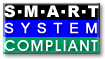
Also attached is with debug info with command sudo smartctl -x -d scsi /dev/sda2 -r ioctl,2 > smartctl_debug.txt