#1315 closed enhancement (fixed)
Add support for Realtek RTL9210 USB to NVMe bridge
| Reported by: | BradGeeeeeeeeeeeeeeeeeee | Owned by: | Christian Franke |
|---|---|---|---|
| Priority: | minor | Milestone: | Release 7.2 |
| Component: | all | Version: | 7.1 |
| Keywords: | nvme usb | Cc: |
Description
Hello! I have a RTL9210 based NVME to USB adapter and would like to request for this chip to be supported by Smartmontools. I googled around but did not find any prior discussion about this particular adapter type.
Here is output from my adapter with an NVME drive installed:
# sudo smartctl -x -d scsi /dev/disk/by-id/usb-Samsung_SSD_960_EVO_250G_012345678905-0\:0 smartctl 7.1 2019-12-30 r5022 [x86_64-linux-5.4.0-3-amd64] (local build) Copyright (C) 2002-19, Bruce Allen, Christian Franke, www.smartmontools.org === START OF INFORMATION SECTION === Vendor: Samsung Product: SSD 960 EVO 250G Revision: CXE7 Compliance: SPC-4 User Capacity: 250,059,350,016 bytes [250 GB] Logical block size: 512 bytes Physical block size: 8388608 bytes Lowest aligned LBA: 10016 LU is fully provisioned [LBPRZ=1] Rotation Rate: Solid State Device Logical Unit id: 0x3001237923792379 Serial number: 0000000000000000 Device type: disk Local Time is: Sun Apr 5 21:01:15 2020 PDT SMART support is: Available - device has SMART capability. SMART support is: Enabled Temperature Warning: Disabled or Not Supported Read Cache is: Enabled Writeback Cache is: Enabled === START OF READ SMART DATA SECTION === SMART Health Status: OK Current Drive Temperature: 0 C Drive Trip Temperature: 0 C Error Counter logging not supported Device does not support Self Test logging Device does not support Background scan results logging
The USB ID is 0bda:9210. Let me know if you want full lsusb -vv output.
Orico has two models with this chip; the PFM2-C3 and the M2PG-C3. Pluaggable has switched their USBC-NVME from using the JMicron JMS583 to the RTL9210. JEYI makes the i9 GTR and and another where I'm not sure what the model number is. And finally there's a ton of cheapo no-name Chinese brand adapters on the market.
If there is anything I can do to help make this happen, please ask!
Attachments (1)
Change History (15)
comment:1 by , 4 years ago
| Keywords: | nvme usb added; rtl9210 removed |
|---|---|
| Milestone: | → undecided |
comment:2 by , 4 years ago
I get "Read NVMe Identify Controller failed: scsi error unsupported scsi opcode" when doing a "sudo smartctl -x -d sntjmicron" against it.
Hard Disk Sentinel mentions supporting it: https://www.hdsentinel.com/revision.php
The CrystalDiskInfo changelog mentions support being added in: 8.1.0 [2019/04/22]. I just plugged it into my Windows computer. Yep, it's reading out SMART info.
comment:3 by , 4 years ago
| Milestone: | undecided → unscheduled |
|---|
Thanks for testing.
The commit b343c85 from CrystalDiskInfo source code shows the following CDB settings:
| CDB | Id_Ctrl | Smart | Comment |
|---|---|---|---|
| 0 | 0xe4 | 0xe4 | NVMe pass-through command |
| 1 | 0x00 | 0x00 | (transfer_size & 0xff) |
| 2 | 0x10 | 0x02 | (transfer_size >> 8) |
| 3 | 0x06 | 0x02 | CDW0.byte0 |
| 4 | 0x01 | 0x00 | CDW10.byte0 | ? |
| 5..15 | 0 | 0 | ? |
Possibly very limited pass-through interface without ability to pass CDW10 and NSID.
Related: ticket #1221.
follow-up: 5 comment:4 by , 4 years ago
I noticed the following Q&A/FAQ item on the Pluggable website:
"Does this adapter support SMART?
A: Yes, our USB-C NVMe Enclosure does support SMART data passthrough! Reading the SMART data is software dependent and requires software capable of reading SMART through the USB to NVMe chipset in the enclosure. Smartmontools is a free, cross platform smart monitoring and checking utility that can read the SMART data from an installed NVMe SSD using the “-d sntjmicron” argument for the JMicon based USBC-NVME enclosures, at the time of writing they have not yet added support for the Realtek based USBC-NVME enclosures, this document will be updated when support has been confirmed"
https://plugable.com/products/usbc-nvme/
Pluggable is a Linux-friendly company out of the Seattle WA USA area. Given their apparent interest, it might be worth your time to ask if they might give you access to vendor data sheets or at least send you an eval unit.
Their old version of this model ran with a jmicron chip. Apparently it had so many problems they switched to the realtek chip. I know I personally sought out a realtek-based adapter because of compatibility problems with a jmicron adapter I had tried previously.
comment:5 by , 4 years ago
Pluggable is a Linux-friendly company out of the Seattle WA USA area. Given their apparent interest, it might be worth your time to ask if they might give you access to vendor data sheets or at least send you an eval unit.
Done. The first reply was very positive.
comment:6 by , 4 years ago
| Milestone: | unscheduled → Release 7.2 |
|---|
comment:8 by , 4 years ago
If you want me to build and test, I can do that. Just let me know when you check in your changes.
comment:9 by , 4 years ago
If you want me to build and test, I can do that....
Thanks. Please test the attached patch and report the test result and the used enclosure and SSD. It works with Plugable enclosure and Samsung 970 EVO Plus.
comment:10 by , 4 years ago
My adapter is a generic chinese no-name and the NVME installed is a Samsung 960 EVO 250GB.
Looks fancy pants:
[~/tmp/smartmontools/smartmontools-7.1] user@host> sudo ./smartctl -d sntrealtek -x /dev/disk/by-id/usb-Samsung_SSD_960_EVO_250G_012345678901-0\:0 smartctl 7.1 2019-12-30 r5022 [x86_64-linux-5.5.0-2-amd64] (local build) Copyright (C) 2002-19, Bruce Allen, Christian Franke, www.smartmontools.org === START OF INFORMATION SECTION === Model Number: Samsung SSD 960 EVO 250GB Serial Number: S3ERX0J303826N Firmware Version: 2B7QCXE7 PCI Vendor/Subsystem ID: 0x144d IEEE OUI Identifier: 0x002538 Total NVM Capacity: 250,059,350,016 [250 GB] Unallocated NVM Capacity: 0 Controller ID: 2 Number of Namespaces: 1 Namespace 1 Size/Capacity: 250,059,350,016 [250 GB] Namespace 1 Utilization: 195,725,938,688 [195 GB] Namespace 1 Formatted LBA Size: 512 Namespace 1 IEEE EUI-64: 002538 5371b03c89 Local Time is: Wed Apr 22 11:16:48 2020 PDT Firmware Updates (0x16): 3 Slots, no Reset required Optional Admin Commands (0x0007): Security Format Frmw_DL Optional NVM Commands (0x001f): Comp Wr_Unc DS_Mngmt Wr_Zero Sav/Sel_Feat Maximum Data Transfer Size: 512 Pages Warning Comp. Temp. Threshold: 77 Celsius Critical Comp. Temp. Threshold: 79 Celsius Supported Power States St Op Max Active Idle RL RT WL WT Ent_Lat Ex_Lat 0 + 6.04W - - 0 0 0 0 0 0 1 + 5.09W - - 1 1 1 1 0 0 2 + 4.08W - - 2 2 2 2 0 0 3 - 0.0400W - - 3 3 3 3 210 1500 4 - 0.0050W - - 4 4 4 4 2200 6000 Supported LBA Sizes (NSID 0x1) Id Fmt Data Metadt Rel_Perf 0 + 512 0 0 === START OF SMART DATA SECTION === SMART overall-health self-assessment test result: PASSED SMART/Health Information (NVMe Log 0x02) Critical Warning: 0x00 Temperature: 24 Celsius Available Spare: 100% Available Spare Threshold: 10% Percentage Used: 17% Data Units Read: 15,273,759 [7.82 TB] Data Units Written: 10,417,127 [5.33 TB] Host Read Commands: 217,097,306 Host Write Commands: 118,938,655 Controller Busy Time: 1,856 Power Cycles: 962 Power On Hours: 10,341 Unsafe Shutdowns: 107 Media and Data Integrity Errors: 0 Error Information Log Entries: 2 Warning Comp. Temperature Time: 0 Critical Comp. Temperature Time: 0 Temperature Sensor 1: 24 Celsius Temperature Sensor 2: 25 Celsius Error Information (NVMe Log 0x01, max 64 entries) Num ErrCount SQId CmdId Status PELoc LBA NSID VS 0 2 0 0x00a8 0x4004 - 0 0 - 1 1 0 0x009f 0x4004 - 0 0 -
comment:12 by , 4 years ago
Successfully tested with Plugable NVMe enclosure and Samsung 970 EVO Plus. The -d sntrealtek option is not needed for USB Id 0x0bda:0x9210.
Please test if possible. Source tarballs and various binaries are available at https://builds.smartmontools.org/.
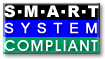
Does
smartctl -d sntjmicron ...possibly work?Do you have any evidence that this USB bridge provides NVMe pass-through functionality (e.g. other tool which could read SMART info) ?