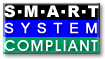Custom Query (1357 matches)
Results (103 - 105 of 1357)
| Ticket | Resolution | Summary | Owner | Reporter |
|---|---|---|---|---|
| #1078 | duplicate | smart not supported on external hdd maxtor m3 ? | ||
| Description |
The Maxtor M3 2,5" 4TB external HDD is listed as supported: https://www.smartmontools.org/wiki/Supported_USB-Devices I tested: sudo smartctl -a /dev/sdb smartctl 6.6 2016-05-31 r4324 [x86_64-linux-4.15.0-33-generic] (local build) Copyright (C) 2002-16, Bruce Allen, Christian Franke, www.smartmontools.org /dev/sdb: Unknown USB bridge [0x0bc2:0x61b7 (0x000)] Please specify device type with the -d option. Use smartctl -h to get a usage summary sudo smartctl -d sat -a /dev/sdb [sudo] Passwort für chuck: smartctl 6.6 2016-05-31 r4324 [x86_64-linux-4.15.0-33-generic] (local build) Copyright (C) 2002-16, Bruce Allen, Christian Franke, www.smartmontools.org Read Device Identity failed: scsi error unsupported field in scsi command A mandatory SMART command failed: exiting. To continue, add one or more '-T permissive' options. sudo smartctl -d sat -T permissive -a /dev/sdb smartctl 6.6 2016-05-31 r4324 [x86_64-linux-4.15.0-33-generic] (local build) Copyright (C) 2002-16, Bruce Allen, Christian Franke, www.smartmontools.org Read Device Identity failed: scsi error unsupported field in scsi command === START OF INFORMATION SECTION === Device Model: [No Information Found] Serial Number: [No Information Found] Firmware Version: [No Information Found] Device is: Not in smartctl database [for details use: -P showall] ATA Version is: [No Information Found] Local Time is: Mon Aug 27 20:44:01 2018 CEST SMART support is: Ambiguous - ATA IDENTIFY DEVICE words 82-83 don't show if SMART supported. SMART support is: Ambiguous - ATA IDENTIFY DEVICE words 85-87 don't show if SMART is enabled. A mandatory SMART command failed: exiting. To continue, add one or more '-T permissive' options. I need smart on my device, can it be solved? best wishes |
|||
| #87 | duplicate | self test failed [Cannot allocate memory] | ||
| Description |
Hello, I'm having trouble getting smartctl to run tests on our MegaRAID systems: [root@server ~]# smartctl -t long -d megaraid,0 /dev/sda smartctl 5.39.1 2010-01-28 r3054 [i686-pc-linux-gnu] (local build) Copyright (C) 2002-10 by Bruce Allen, http://smartmontools.sourceforge.net Long (extended) offline self test failed [Cannot allocate memory] I've tried recompiling 5.39.1, but not installing it, thinking it might not like being in HIGHMEM, however that did not help either. I'm at a loss as to what the problem could be, and as a last resort I've put in this ticket for assistance. [root@server ~]# cat /etc/redhat-release CentOS release 5.5 (Final) [root@server ~]# ulimit -a core file size (blocks, -c) 1000000 data seg size (kbytes, -d) unlimited scheduling priority (-e) 19 file size (blocks, -f) unlimited pending signals (-i) 192994 max locked memory (kbytes, -l) 64 max memory size (kbytes, -m) unlimited open files (-n) 4096 pipe size (512 bytes, -p) 8 POSIX message queues (bytes, -q) 819200 real-time priority (-r) 0 stack size (kbytes, -s) 8192 cpu time (seconds, -t) unlimited max user processes (-u) 14335 virtual memory (kbytes, -v) unlimited file locks (-x) unlimited Any suggestions would be highly appreciated. |
|||
| #287 | invalid | selective test percentage | ||
| Description |
SMART Selective self-test log data structure revision number 1
Says 10% left when it's not even close (314572801-629145601 but it's still at 373710487). Is this some bug in smartd or just the HDD (Western Digital Green 2TB / 3TB, they all show the same behavior) reporting it wrong? Couldn't smartd calculate the correct percentage given it seems to know the current position? I'm trying to use select tests in smartd.conf as a full extended test just takes too long in one go. I wish I could specify the size directly there so I don't have to worry about it getting confused as to which size/address to use (which seems to happen a lot and doesn't raise an error - I'm already using savestates). Like when I do select tests outside of smartd for other reasons (when there was an I/O error at a specific address). It shouldn't use that as a reference for its own tests... |
|||