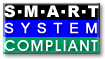Custom Query (1357 matches)
Results (49 - 51 of 1357)
| Ticket | Resolution | Summary | Owner | Reporter |
|---|---|---|---|---|
| #658 | wontfix | Many (long) HDD default timeouts cause data loss or corruption (silent controller resets) | ||
| Description |
The default error correction timeouts of many HDDs cause data loss or corruption (so long or disabled that the controller hard resets the drives instead of only marking single blocks as bad). And the smartctl utility is the place to adjust the "scterc" timeouts of HDDs. Please ship the provided scripts and default udev rule with the smartmontools package, so that they try to configure safe timeouts, depending on the drives capabilities, usage and configuration. The problem with mismatching default timeouts surfaced through repeated reports about drives being droped from raid arrays, and about a high rate of unrecoverable errors occuring during raid-reconstruction, on the linux-raid mailinglist, but the problem is not limited to redundant disk setups. Many experienced "disk failures" are probably just failures due to mismatched recovery timeout settings. (The scripts have been posted upstream without response, but it is still a distro resposibility to ensure that installations will have safe defaults. Note that the provided udev rules specific to mdadm are only to be included in the mdadm package.) RATIONALE The error recovery (ERC) time of a drive *must* be shorter than the controller timeout. Otherwise read errors will cause controller resets, leading to direct data loss or, if it is a redundant disk, loss of redundancy and a very high probability of another read error and data loss when re-establishing the redundancy. If a drive does not support adjusting its ERC timeout, the controller timeout must be increased above the drive's maximal error recovery time. If you don't want that kind of long device timeout, you should look for a drive with SCT ERC timeout support. (smartctl -l scterc /dev/...) The files are attached at: https://bugs.debian.org/cgi-bin/bugreport.cgi?bug=780162 |
|||
| #660 | fixed | Add to database - OWC Aura Pro | ||
| Description |
Add to the database - OWC Aura Pro |
|||
| #661 | fixed | Drive not in database: Samsung SSD PM863 | ||
| Description |
# grep \$Id /usr/share/smartmontools/drivedb.h
{ "$Id: drivedb.h 4220 2016-02-02 21:46:59Z samm2 $",
smartctl 5.43 2012-06-30 r3573 [x86_64-linux-2.6.32-573.18.1.el6.x86_64] (local build)
Copyright (C) 2002-12 by Bruce Allen, http://smartmontools.sourceforge.net
=== START OF INFORMATION SECTION ===
Device Model: SAMSUNG MZ7LM960HCHP-0E003
Firmware Version: GXT3003Q
User Capacity: 960,197,124,096 bytes [960 GB]
Sector Size: 512 bytes logical/physical
Device is: Not in smartctl database [for details use: -P showall]
ATA Version is: 8
ATA Standard is: ATA-8-ACS revision 4c
Local Time is: Mon Feb 29 16:56:34 2016 GMT
SMART support is: Available - device has SMART capability.
SMART support is: Enabled
AAM feature is: Unavailable
APM feature is: Unavailable
Rd look-ahead is: Enabled
Write cache is: Disabled
ATA Security is: Disabled, NOT FROZEN [SEC1]
=== START OF READ SMART DATA SECTION ===
SMART STATUS RETURN: incomplete response, ATA output registers missing
SMART overall-health self-assessment test result: PASSED
Warning: This result is based on an Attribute check.
General SMART Values:
Offline data collection status: (0x02) Offline data collection activity
was completed without error.
Auto Offline Data Collection: Disabled.
Self-test execution status: ( 0) The previous self-test routine completed
without error or no self-test has ever
been run.
Total time to complete Offline
data collection: ( 3600) seconds.
Offline data collection
capabilities: (0x53) SMART execute Offline immediate.
Auto Offline data collection on/off support.
Suspend Offline collection upon new
command.
No Offline surface scan supported.
Self-test supported.
No Conveyance Self-test supported.
Selective Self-test supported.
SMART capabilities: (0x0003) Saves SMART data before entering
power-saving mode.
Supports SMART auto save timer.
Error logging capability: (0x01) Error logging supported.
General Purpose Logging supported.
Short self-test routine
recommended polling time: ( 2) minutes.
Extended self-test routine
recommended polling time: ( 60) minutes.
SCT capabilities: (0x003d) SCT Status supported.
SCT Error Recovery Control supported.
SCT Feature Control supported.
SCT Data Table supported.
SMART Attributes Data Structure revision number: 1
Vendor Specific SMART Attributes with Thresholds:
ID# ATTRIBUTE_NAME FLAGS VALUE WORST THRESH FAIL RAW_VALUE
5 Reallocated_Sector_Ct PO--CK 100 100 010 - 0
9 Power_On_Hours -O--CK 099 099 000 - 42
12 Power_Cycle_Count -O--CK 099 099 000 - 17
177 Wear_Leveling_Count PO--C- 099 099 005 - 3
179 Used_Rsvd_Blk_Cnt_Tot PO--C- 100 100 010 - 0
180 Unused_Rsvd_Blk_Cnt_Tot PO--C- 100 100 010 - 4948
181 Program_Fail_Cnt_Total -O--CK 100 100 010 - 0
182 Erase_Fail_Count_Total -O--CK 100 100 010 - 0
183 Runtime_Bad_Block PO--C- 100 100 010 - 0
184 End-to-End_Error PO--CK 100 100 097 - 0
187 Reported_Uncorrect -O--CK 100 100 000 - 0
190 Airflow_Temperature_Cel -O--CK 065 056 000 - 35
195 Hardware_ECC_Recovered -O-RC- 200 200 000 - 0
197 Current_Pending_Sector -O--CK 100 100 000 - 0
199 UDMA_CRC_Error_Count -OSRCK 100 100 000 - 0
202 Data_Address_Mark_Errs PO--CK 100 100 010 - 0
235 Unknown_Attribute -O--C- 099 099 000 - 11
241 Total_LBAs_Written -O--CK 099 099 000 - 5993157475
242 Total_LBAs_Read -O--CK 099 099 000 - 1256859
243 Unknown_Attribute -O--CK 100 100 000 - 0
244 Unknown_Attribute -O--CK 100 100 000 - 0
245 Unknown_Attribute -O--CK 100 100 000 - 65535
246 Unknown_Attribute -O--CK 100 100 000 - 65535
247 Unknown_Attribute -O--CK 100 100 000 - 65535
251 Unknown_Attribute -O--CK 100 100 000 - 7494655312
||||||_ K auto-keep
|||||__ C event count
||||___ R error rate
|||____ S speed/performance
||_____ O updated online
|______ P prefailure warning
General Purpose Log Directory Version 1
SMART Log Directory Version 1 [multi-sector log support]
GP/S Log at address 0x00 has 1 sectors [Log Directory]
SMART Log at address 0x01 has 1 sectors [Summary SMART error log]
SMART Log at address 0x02 has 1 sectors [Comprehensive SMART error log]
GP Log at address 0x03 has 1 sectors [Ext. Comprehensive SMART error log]
SMART Log at address 0x06 has 1 sectors [SMART self-test log]
GP Log at address 0x07 has 1 sectors [Extended self-test log]
SMART Log at address 0x09 has 1 sectors [Selective self-test log]
GP Log at address 0x10 has 1 sectors [NCQ Command Error log]
GP Log at address 0x11 has 1 sectors [SATA Phy Event Counters]
GP Log at address 0x13 has 1 sectors [SATA NCQ Send and Receive log]
GP/S Log at address 0x30 has 9 sectors [IDENTIFY DEVICE data log]
GP/S Log at address 0x80 has 16 sectors [Host vendor specific log]
GP/S Log at address 0x81 has 16 sectors [Host vendor specific log]
GP/S Log at address 0x82 has 16 sectors [Host vendor specific log]
GP/S Log at address 0x83 has 16 sectors [Host vendor specific log]
GP/S Log at address 0x84 has 16 sectors [Host vendor specific log]
GP/S Log at address 0x85 has 16 sectors [Host vendor specific log]
GP/S Log at address 0x86 has 16 sectors [Host vendor specific log]
GP/S Log at address 0x87 has 16 sectors [Host vendor specific log]
GP/S Log at address 0x88 has 16 sectors [Host vendor specific log]
GP/S Log at address 0x89 has 16 sectors [Host vendor specific log]
GP/S Log at address 0x8a has 16 sectors [Host vendor specific log]
GP/S Log at address 0x8b has 16 sectors [Host vendor specific log]
GP/S Log at address 0x8c has 16 sectors [Host vendor specific log]
GP/S Log at address 0x8d has 16 sectors [Host vendor specific log]
GP/S Log at address 0x8e has 16 sectors [Host vendor specific log]
GP/S Log at address 0x8f has 16 sectors [Host vendor specific log]
GP/S Log at address 0x90 has 16 sectors [Host vendor specific log]
GP/S Log at address 0x91 has 16 sectors [Host vendor specific log]
GP/S Log at address 0x92 has 16 sectors [Host vendor specific log]
GP/S Log at address 0x93 has 16 sectors [Host vendor specific log]
GP/S Log at address 0x94 has 16 sectors [Host vendor specific log]
GP/S Log at address 0x95 has 16 sectors [Host vendor specific log]
GP/S Log at address 0x96 has 16 sectors [Host vendor specific log]
GP/S Log at address 0x97 has 16 sectors [Host vendor specific log]
GP/S Log at address 0x98 has 16 sectors [Host vendor specific log]
GP/S Log at address 0x99 has 16 sectors [Host vendor specific log]
GP/S Log at address 0x9a has 16 sectors [Host vendor specific log]
GP/S Log at address 0x9b has 16 sectors [Host vendor specific log]
GP/S Log at address 0x9c has 16 sectors [Host vendor specific log]
GP/S Log at address 0x9d has 16 sectors [Host vendor specific log]
GP/S Log at address 0x9e has 16 sectors [Host vendor specific log]
GP/S Log at address 0x9f has 16 sectors [Host vendor specific log]
GP/S Log at address 0xe0 has 1 sectors [SCT Command/Status]
GP/S Log at address 0xe1 has 1 sectors [SCT Data Transfer]
SMART Extended Comprehensive Error Log Version: 1 (1 sectors)
No Errors Logged
SMART Extended Self-test Log Version: 1 (1 sectors)
Num Test_Description Status Remaining LifeTime(hours) LBA_of_first_error
# 1 Short offline Completed without error 00% 42 -
SMART Selective self-test log data structure revision number 1
SPAN MIN_LBA MAX_LBA CURRENT_TEST_STATUS
1 0 0 Not_testing
2 0 0 Not_testing
3 0 0 Not_testing
4 0 0 Not_testing
5 0 0 Not_testing
255 0 65535 Read_scanning was completed without error
Selective self-test flags (0x0):
After scanning selected spans, do NOT read-scan remainder of disk.
If Selective self-test is pending on power-up, resume after 0 minute delay.
Error unknown SCT Temperature History Format Version (3), should be 2.
Error SMART WRITE LOG does not return COUNT and LBA_LOW register
Warning: device does not support SCT (Get) Error Recovery Control command
SATA Phy Event Counters (GP Log 0x11)
ID Size Value Description
0x0001 2 0 Command failed due to ICRC error
0x0002 2 0 R_ERR response for data FIS
0x0003 2 0 R_ERR response for device-to-host data FIS
0x0004 2 0 R_ERR response for host-to-device data FIS
0x0005 2 0 R_ERR response for non-data FIS
0x0006 2 0 R_ERR response for device-to-host non-data FIS
0x0007 2 0 R_ERR response for host-to-device non-data FIS
0x0008 2 0 Device-to-host non-data FIS retries
0x0009 2 3 Transition from drive PhyRdy to drive PhyNRdy
0x000a 2 3 Device-to-host register FISes sent due to a COMRESET
0x000b 2 0 CRC errors within host-to-device FIS
0x000d 2 0 Non-CRC errors within host-to-device FIS
0x000f 2 0 R_ERR response for host-to-device data FIS, CRC
0x0010 2 0 R_ERR response for host-to-device data FIS, non-CRC
0x0012 2 0 R_ERR response for host-to-device non-data FIS, CRC
0x0013 2 0 R_ERR response for host-to-device non-data FIS, non-CRC
|
|||